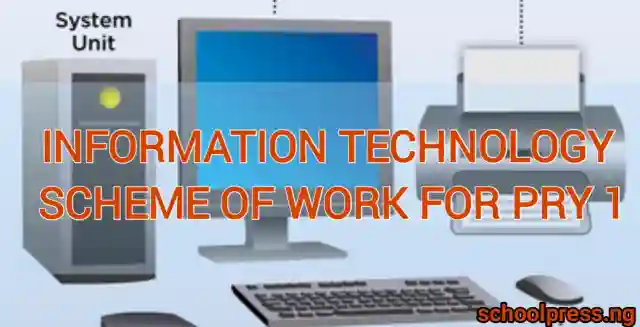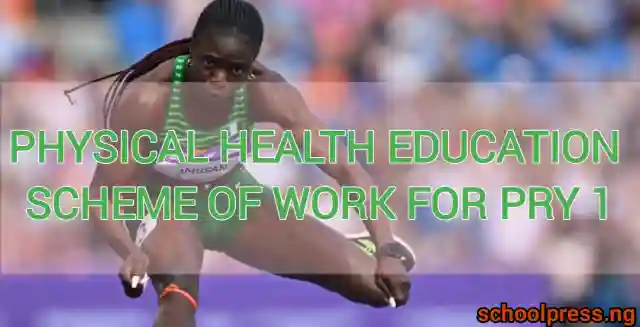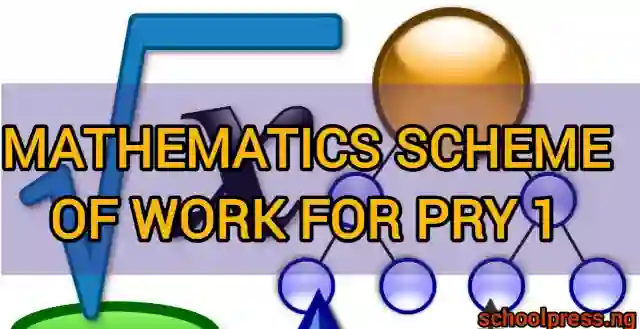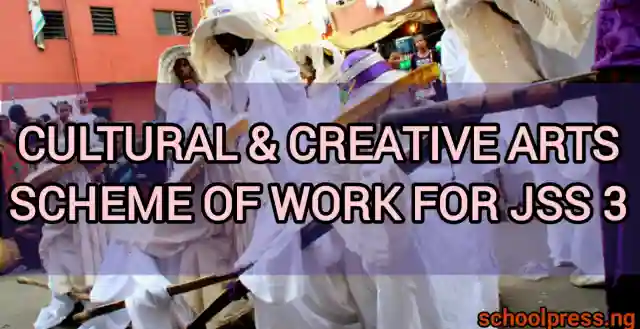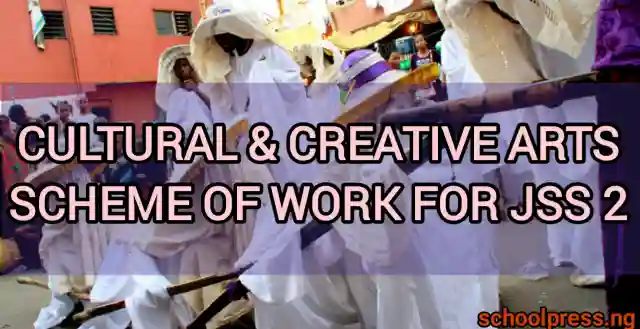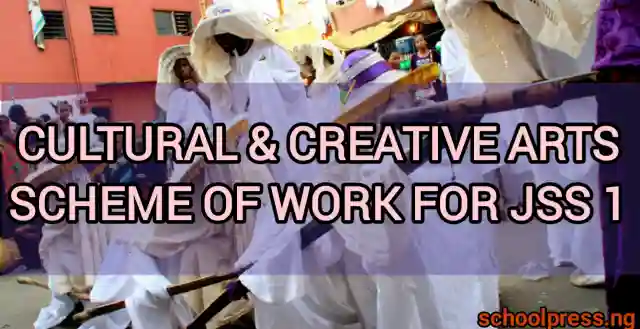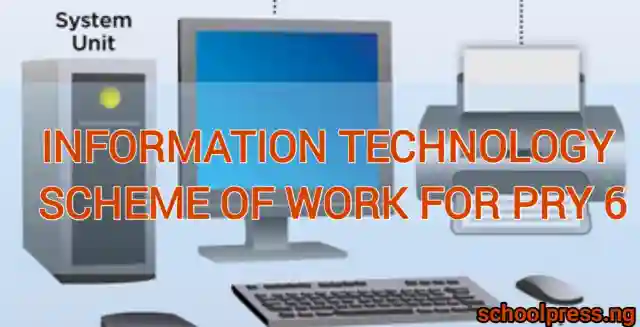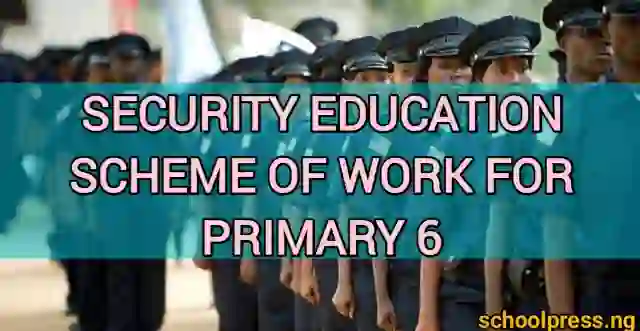The Information Technology scheme of work for primary 1 is an essential platform to equip students with the necessary skills and prepare them for the 21st century. The scheme offers a firm grounding in IT and assists the students to grasp a basic understanding of technology.
The topics include understanding computer components, their operations, uses in different environments, common IT devices, text typing, educational films, and the internet. This is while adhering to the basic safety and security measures when using IT devices and the internet.
IT literacy is crucial to the 21st century since technology has become a part of life and learning. With the implementation of the scheme, pupils will be in a position to identify the computer system components and names, use a mouse and keyboard to interact with the computer systems.
Identify other IT devices, type simple texts, and figures on computer systems watch educating films and audio clips, store and retrieve information and follow the safety and security measures.
The outcomes will assist pupils in acquiring IT literacy, critical thinking, communication, collaboration, and personal development skills. Primary 1 Information Technology scheme of work is a useful resource for primary schools seeking to prepare their pupils with 21st-century IT knowledge and skills.
Table of Contents
Objectives Of Information Technology Scheme of Work For Primary 1
First Term Objectives
Week 1-2: Describe a computer
Week 3-4: Name parts of a computer
Week 5-6: Identify computer parts
Week 8-9: State the differences between a computer and a television
Week 10: Draw/sketch parts of a computer
Second Term Objectives
Week 2-6: State the uses of a computer
Week 8-10: Highlight and identify the uses of a computer
Third Term Objectives
Week 2-6: Identify common IT devices
Week 8-10: Describe common IT devices
Learning Outcomes of Information Technology Scheme of Work For Primary 1
First-Term Learning Outcomes
Week 1-2: State what computer is
Week 3-4: Mention each part of a computer
Week 5-6: Point to the parts of a computer in pictures or on charts.
Week 8-9: Mention the differences between a computer and a television
Week 10: Name and colour the picture of computer parts
Second Term Learning Outcomes
Week 2-6: Mention three uses of a computer
Week 8-10: Mention two items produced with the computer
Third Term Learning Outcomes
Week 2-6: List three IT devices, Point to some common IT devices on the chart
Week 8-10: Name and colour some common IT devices in the workbook.
Read More On Primary 1 Scheme of Work
Basic Science Scheme of Work For Primary 1
Islamic Religious Studies Scheme of Work for Primary 1
Cultural and Creative Arts Scheme of Work for Primary 1
Basic Technology Scheme of Work for Primary 1
Physical Health Education Scheme of Work For Primary 1
Mathematics scheme of work for Primary 1
History Scheme Of Work for Primary 1
Christian Religious Studies Scheme of Work for Primary 1
Civic Education Scheme of Work for Primary 1
Social Studies Scheme of Work for Primary 1
First Term Information Technology Scheme of Work For Primary 1
| WEEK | TOPIC | CONTENTS | |
| 1 – 2 | Parts of a Computer | (1) Description of a Computer | |
| 3 – 4 | Parts of a computer | (2) Parts of a computer e.g. MonitorKeyboardSystem UnitMousePrinterSpeakers | |
| 5 – 6 | Parts of a computer | (3) Identification of computer parts. | |
| 7 | MID TERM TEST | ||
| 8 – 9 | Parts of a computer | (4) Differences between a computer and a television | |
| 10 | Parts of a computer | (5) Drawing of computer parts. | |
| 11. | Revision | ||
| 12 & 13 | Examination/ Vacation | ||
Second Term Information Technology Scheme of Work For Primary 1
| WEEK | TOPIC | CONTENTS | ||
| 1 | REVISION OF LAST TERM’S WORK | |||
| 2 – 6 | Uses of Computers | Uses of computer -Playing games -Typing of text – Watching educational films -Storing information -Sending messages | ||
| 7 | MID TERM TEST | |||
| 8 – 10 | Uses of computers (Continuation) | Uses of computer -Receiving messages – Draw pictures -Solve Arithmetic operations e.g. (Adding, Subtracting and Multiplication etc.) | ||
| 11 | REVISION | |||
| 12 – 13 | EXAMINATION | |||
Third Term Information Technology Scheme of Work For Primary 1
| WEEK | MODULE/TOPIC | CONTENTS | |
| 1 | SUMMARY AND REVISION OF LAST TERM’S WORK | ||
| 2 – 6 | Common IT Devices | Common IT devices GSM phones -CalculatorsDigital wristwatchPagerDigital Camera etc. | |
| 7 | MID TERM TEST | ||
| 8 – 10 | Common IT Devices (Continuation) | Description of common IT devices | |
| 11 | REVISION | ||
| 12 – 13 | EXAMINATION | ||
Read More: JAMB eFacility Portal: Easy Steps for Accessing The portal In 2024
Teacher’s and Pupils Activities
First Term Teacher’s and Pupil’s Activities
Week 1-2: The teacher should Lead pupils to identify a computer. The Pupils should Identify a computer
Week 3-4: The teacher should arrange computer parts on a table. The pupils should touch and identify parts of a computer
Week 5-6: The teacher should Provide pictures of computer parts and guide pupils to match the pictures with the real objects. The Pupils should Match the pictures of computer parts to the real objects e.g. monitor, printer, speakers etc.
Week 8-9: The teacher should Display the pictures of a television and a computer. The pupils should Identify the differences between a computer and a television
Week 10: The teacher should Provide the pictures of monitor, mouse, printer, and speakers and guide the pupils to draw the computer parts. The pupils should Draw and colour the pictures of the identified parts of a computer
Second Term Teacher’s and Pupil’s Activities
Week 2-6: The teacher should Guide pupils to use the computer to play games, type text, watch educational films etc.
The Pupils should play games, watch educational films type text on the computer, etc
Week 8-10: The teacher should show pupils things produced with a computer. The pupils should Come out in groups of two to examine what the teacher has produced with the computer.
Third Term Teacher’s and Pupil’s Activities
Week 2-6: The teacher should Display real objects/Pictures of common IT devices. The Pupils should Touch and Identify common IT devices
Week 8-10:: The teacher should Describe common IT devices. The pupils should Draw and colour identified IT devices.
Read More: Best Easy way to Upload O Level Results on JAMB Portal in 5 Minutes or Less In 2024