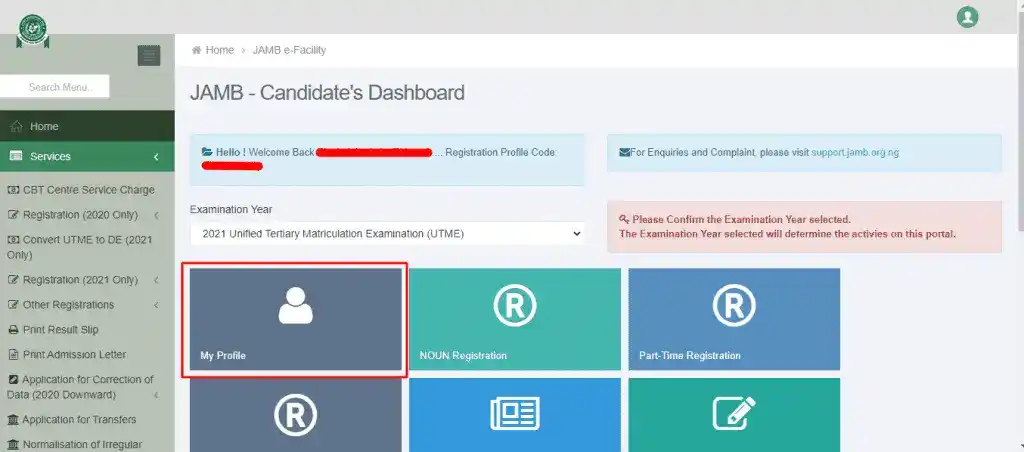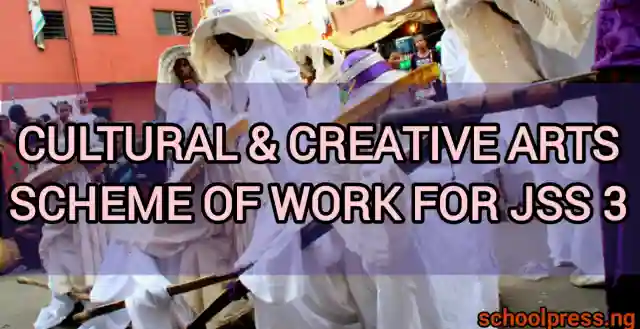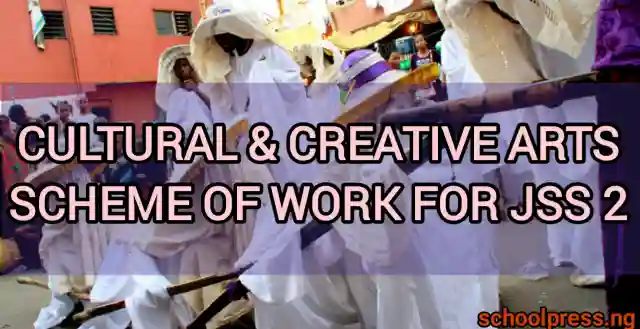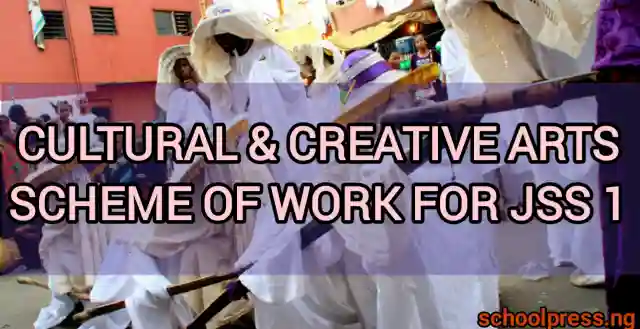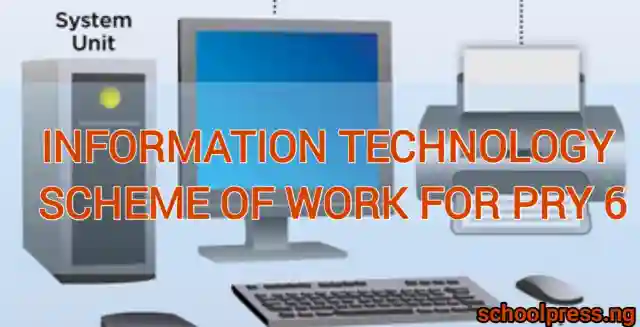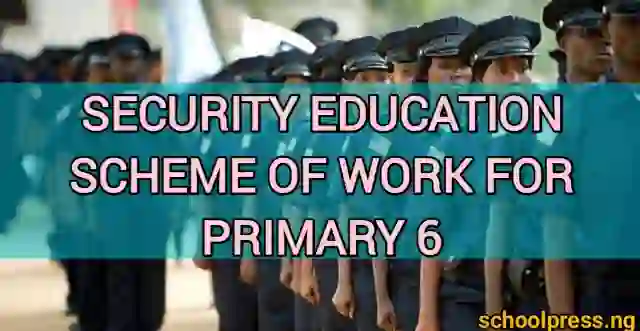JAMB eFacility is a digital platform that simplifies the admission process for students in Nigeria.
It is run by the Joint Admissions and Matriculation Board (JAMB), a crucial institution responsible for facilitating the admission of students into tertiary institutions.
The platform offers a range of online services that empower students to manage their admission journey with ease and convenience.
It is a virtual oasis that streamlines the complexities of admission processes and ensures that every deserving student has access to admission into tertiary institutions.
JAMB eFacility has revolutionized the way students navigate the admission process, making it more accessible, transparent, and manageable. It is an essential tool that allows students to take control of their academic destiny and achieve their goals.
This article is aimed at providing guidance and knowledge to those interested in JAMB eFacility.
It aims to demystify the platform and equip readers with the insights and tools needed to navigate the educational landscape seamlessly.
Whether you are a prospective student, an institution, or an academic enthusiast, this article will illuminate the path to academic success and showcase the profound impact of the JAMB facility on the educational journey.
Table of Contents
What is JAMB eFacility?
JAMB eFacility is an online platform created to simplify and improve the JAMB experience for students across Nigeria.
It serves as a command center for all matters related to JAMB admissions and registrations, and can be accessed from anywhere with internet access.
With this tool, students can easily access a variety of JAMB services and information from the comfort of their own homes.

JAMB eFacility has made the traditionally cumbersome processes of JAMB much simpler. It is an indispensable resource for students pursuing their academic dreams.
Importance for JAMB Applicants
For JAMB applicants, JAMB eFacility is nothing short of a game-changer. This subsection explores the immense importance of this online platform in the lives of students preparing for JAMB examinations and seeking admission into Nigerian tertiary institutions.
1. Efficient Registration: JAMB eFacility streamlines the registration process, allowing applicants to complete their JAMB Unified Tertiary Matriculation Examination (UTME) and Direct Entry (DE) applications with ease. Gone are the days of long queues and tedious paperwork.
2. Access to Results: Through JAMB eFacility, candidates can promptly access their JAMB examination results, eliminating the need to wait anxiously for days. This swift access empowers students to plan their academic futures more effectively.
3. Admission Status Tracking: Applicants can monitor their admission status in real-time, thanks to the JAMB Central Admission Processing System (CAPS) integration within a facility. This ensures transparency in the admission process and reduces uncertainty.
4. Print Admission Letters: Once admitted, students can effortlessly print their JAMB admission letters via the platform, a crucial document required for university registration.
5. Correction of Data: In the event of errors in personal data, JAMB eFacility allows candidates to make necessary corrections without hassle, ensuring accuracy in their records.
6. Regularization: For students with irregular admission statuses, the platform facilitates the regularization process, making it simpler to resolve discrepancies.
Read Also: Your Ultimate Guide for Printing JAMB Exam Slip In 2024
How to Create a JAMB Profile
Creating a JAMB profile using the eFacility is your first step towards a smoother educational journey in Nigeria.

This step-by-step guide will walk you through the process, highlight the essential information and documents you need, and provide valuable tips to ensure a hassle-free registration experience.
Step 1: Access JAMB eFacility
Begin by visiting the official JAMB website or eFacility portal. https://efacility.jamb.gov.ng/login. Look for the Create Account or Sign Up option and click on it to initiate the registration process.
Step 2: Personal Information
You’ll be prompted to provide your personal information, including your full name, date of birth, and a valid email address. Ensure the accuracy of this information as it will be used for all further communication.
Step 3: Profile Verification
After filling in your details, a verification link will be sent to the email address you provided.
Access your email and click on the verification link to confirm your identity and proceed.
Step 4: Create a Password
Set a strong and secure password for your JAMB profile. It’s essential to choose a combination of uppercase and lowercase letters, numbers, and special characters for added security.
Make sure to remember or securely store your password, as you’ll need it for future logins.
Step 5: JAMB Profile Creation
Return to the JAMB portal and log in using your newly created credentials.
Complete your profile by providing additional information, including your phone number, home address, and preferred exam center. Verify the information you’ve entered to ensure accuracy.
Step 6: Upload a Passport Photograph
One of the crucial steps in creating your JAMB profile is uploading a recent passport-sized photograph. Follow the specified guidelines for photo dimensions and format.
Ensure that the photo is clear and well-lit to avoid any issues during registration.
Step 7: O’Level Result Details
You’ll be asked to provide details of your O’Level results, including subjects and grades obtained.
Make sure to have this information readily available.
Double-check the accuracy of your O’Level result details.
Step 8: Review and Submit
Before finalizing your profile creation, carefully review all the information you’ve provided.
Confirm that your details, contact information, and uploaded photograph are correct.
Step 9: Profile Confirmation
After submitting your profile, you’ll receive a confirmation message indicating the successful creation of your JAMB profile.
Make a note of your JAMB registration number, as it will be essential for all future JAMB-related activities.
Read Also: 2024 JAMB Regularization: Know The Best Step By Step Procedure
Tips for a Hassle-Free Registration Process
1. Ensure you have a stable internet connection to prevent interruptions during the registration process.
2. Use a valid email address that you frequently check to receive important updates from JAMB.
3. Prepare all necessary documents, including your passport photograph and O’Level result details, in advance to expedite the process.
4. Follow the provided guidelines for photo specifications and document formatting to avoid any registration errors.
5. Keep your login credentials (email, password, and JAMB registration number) safe and accessible, as you’ll need them for subsequent JAMB activities.
JAMB eFacility Services
In this section, we will explore the different services offered by the JAMB facility and how they benefit its users.

1. UTME Registration: JAMB eFacility allows candidates to register for the Unified Tertiary Matriculation Examination (UTME) conveniently online.
This service simplifies the registration process, reducing the need for physical visits to registration centers.
2. Admission Status Checking: Aspiring students can easily check their admission status through the portal.
This feature provides real-time updates on admission offers from various institutions, ensuring transparency and eliminating uncertainty.
3. Result Checking: One of the most sought-after services, JAMB eFacility enables candidates to check their UTME results promptly after the examination.
This quick access to results empowers students to plan their academic journey effectively.
4. Admission Letter Printing: Candidates who secure admission can effortlessly print their JAMB admission letters through the platform.
These letters serve as official proof of admission and are essential for registration at their respective institutions.
5. Profile Management: The platform allows users to manage their profiles, including updating contact information, modifying preferences, and ensuring that their details are accurate and up-to-date.
6. Regularization Services: JAMB regularization is a crucial service for candidates who encounter discrepancies in their admission status.
EFacility provides a streamlined process for regularization, helping students rectify any issues and ensure their admission is legitimate.
7. CAPS (Central Admission Processing System): JAMB eFacility integrates with CAPS, which serves as a central hub for the processing of admission offers.
Candidates can monitor their admission progress, accept or reject offers, and make informed decisions regarding their academic future.
8. Direct Entry (DE) Registration: For candidates pursuing Direct Entry admission, the platform facilitates a smooth registration process. This service streamlines the application and documentation requirements.
9. Change of Course/Institution: In cases where candidates wish to change their preferred courses or institutions, JAMB eFacility offers a straightforward process for making these adjustments.
10. Access to Official JAMB Publications: The platform provides access to official JAMB publications, including syllabi, guidelines, and relevant educational materials, ensuring candidates are well-prepared for their exams.
11. ePIN Purchase: Candidates can purchase their UTME ePINs conveniently through the platform, simplifying the payment process and ensuring secure transactions.
12. Access to Examination Centers and Dates: JAMB eFacility provides candidates with information regarding their examination centers and dates, reducing anxiety and helping students plan their schedules accordingly.
13. Support and Helpdesk Services: The platform offers a support system and helpdesk services to assist users with any issues or inquiries they may encounter during their interaction with the JAMB facility.
How to Access JAMB eFacility
Registration Process
To start using the JAMB facility, follow these simple steps:
1. Go to the official JAMB website: Use your web browser to visit the JAMB efacility website. https://efacility.jamb.gov.ng/login Make sure you’re on a secure and trusted connection to keep your information safe.
2. Make a JAMB Profile: Click on Create Account or Sign Up and fill in your name, email, and phone number. It’s important to provide accurate information for communication.
3. Confirm Email and Phone: JAMB will send a verification link to your email and a code to your phone. Click the link and enter the code to confirm your registration.
4. Set Up Your Profile: After verification, create your JAMB profile by choosing a unique username and password. Make sure your password is strong and keep it secret.
5. Log In: Once your profile is set up, log in to your JAMB eFacility account using your username and password. That’s it!
Login Procedures
After you sign up for JAMB, logging in is something you’ll do regularly. Here’s a simple guide on how to do it:
1. Go to the JAMB Website: Use a safe internet connection to visit the official JAMB website.
2. Find the Login Page: Look for the Login or Sign In button on the homepage of the website and click on it. This will take you to where you can log in.
3. Enter Your Details: Type in the username and password you used when you signed up. Make sure everything is correct to avoid any login problems.
4. Security Check: If there’s a security check like entering a CAPTCHA code, go ahead and do it.
5. Get into Your Account: Click the Login or Sign In button, and now you’re in! You can use all the features and services on the JAMB eFacility platform.
JAMB eFacility for Admission Seekers
For Nigerian students, getting into a higher institution is a big deal. JAMB eFacility is an important tool that helps with this. It offers important services for those seeking admission.
In this part, we’ll discuss about how students can use JAMB facility to see if they got into a higher institution, make smart choices about admission offers, and understand why JAMB CAPS (Central Admission Processing System) is important.

Checking Admission Status
For candidates waiting to know if they got into a school, finding out is a big deal. JAMB eFacility makes it easy. Just follow these steps:
1. Log in: Use your JAMB registration number and password to log in to your JAMB eFacility profile.
2. Find Admission Status: In your profile, go to the “Check Admission Status” section and click on it.
3. Pick Exam Year: Choose the year you took the exam, like 2023.
4. Enter Registration Number: Put in your JAMB registration number where it’s asked.
5. Check Admission Status: Click the “Check Admission Status” button, and the system will show if you got in or not.
Accepting or Rejecting Admission Offers
After you’ve checked if you received an offer and got admitted, you can decide if you want to accept or decline it using the AMB facility. Here’s what to do:
1. Check Your CAPS: Go to your JAMB eFacility profile and look for the CAPS (Central Admission Processing System) section.
2. See Your Admission Status: In the CAPS portal, you’ll see if you received an offer and get details about the school and course.
3. Decide to Accept or Reject: You can choose to say “yes” or “no” to the offer. Think about what you want for your education.
4. Confirm Your Choice: Once you decide, the system will ask you to confirm. Make sure you’re sure before confirming.
Importance of JAMB CAPS (Central Admission Processing System)
JAMB CAPS is like the control center for higher institution admissions. It’s a really important part of the process for a few reasons:
1. Easy to Understand: JAMB CAPS makes things clear for students. It shows them real-time updates about their admission offers, so there’s no confusion, and everyone gets a fair chance.
2. Helps You Decide: With JAMB CAPS, students can decide what to do with their admission offers. They can say yes or no based on what they want and what they’re aiming for in their studies.
3. Saves Time: Using JAMB CAPS makes the whole admission process quicker. It’s a time-saver for students and the higher institutions.
4. Keeps You Updated: Students can keep an eye on their admission status through CAPS. It helps them stay in the loop about any changes or news in the admission process.
JAMB E-facility for Institutions
JAMB’s efacility helps students and schools in Nigeria in many ways. This part looks at how schools can use eFacility for admissions and registrations. It discuss about the good things about it and mentions any recent updates or improvements to the system.

Features and Benefits for Educational Institutions
1. Making it Easier to Apply: eFacility makes it simpler for schools to handle applications for admission. Schools can use digital tools to manage applicant information, cutting down on paperwork and manual work.
2. Knowing More About Candidates: Schools can easily see information about applicants, like grades and test scores, right on the eFacility platform. This helps schools make better decisions about who to admit.
3. Checking and Confirming: eFacility has tools that let schools check if applicants’ test scores and qualifications are real. This makes sure that the admission process is fair and honest.
4. Quicker Communication: The platform helps schools and applicants talk to each other faster. Schools can send admission notices and updates online, making communication quick and easy.
5. Keeping Information Safe: eFacility makes sure that academic records and admission documents are stored safely. This reduces the chances of losing data or making mistakes.
6. Working with JAMB CAPS: Schools can easily connect with the Central Admission Processing System (CAPS), following the rules set by JAMB. This makes the admission process fair and clear for everyone involved.
Using Efacility for Admissions and Registrations
Educational places can use the JAMB system for different tasks related to admitting students and handling registrations:
1. Getting Students In: Schools can check out student profiles and see if they meet the requirements for admission based on their JAMB results and other qualifications. The eFacility platform makes this process easier and faster.
2. Taking in JAMB Students: Schools can accept students who have been offered admission through JAMB. The platform has a well-organized system for efficiently managing these admissions.
3. Making Registration Easy: The eFacility can help schools with the registration process for students who got admitted. This involves collecting necessary documents and fees, making student profiles, and ensuring a smooth transition into the academic environment.
4. Keeping Track of Data: Schools can keep accurate records of students who are enrolled. This makes administrative tasks like tracking attendance, grading, and reporting much easier.
5. Reporting and Figuring Things Out: The eFacility comes with tools for making reports. This helps schools analyze trends in admissions, student demographics, and performance data. This information is useful for planning and making decisions.
Recent Updates and Improvements JAMB eFacility keeps getting better to help schools and students. JAMB probably added more improvements to make the platform work better, be more secure, and easier to use. Schools should keep an eye on JAMB’s official announcements and resources for the latest updates and improvements to the eFacility system.
Troubleshooting Tips
If you’re having trouble with the JAMB eFacility platform, don’t worry, it happens sometimes. Here are some simple tips to help you fix common issues:
1. Forgot Your Password? No problem! Just go to the login page and look for the “Forgot Password” or “Reset Password” option. Follow the steps they give you to reset your password and get back into your account.
2. Browser Compatibility Matters: Make sure you’re using a web browser that works well with the JAMB website, and make sure it’s updated. Some things might not work right if you’re using an old or unsupported browser.
3. Check Your Internet Connection: Having trouble loading pages? Double-check that your internet is working well. Slow or on-and-off internet can cause issues while you’re using the JAMB platform.
4. Clear Your Browser’s Cache: Every now and then, clear out your browser’s cache and cookies. It can help things run smoother and make it easier to move around the site.
5. Get in Touch with JAMB Support: If none of these tips fix your problem, don’t hesitate to reach out to JAMB’s customer support. They’re there to help you with any technical issues you might be facing. Just get in touch, and they’ll guide you through the solutions.
Key Features of the JAMB Facility
JAMB eFacility is a helpful platform for Nigerian students. It has many important features that make the admission process easier.
In this part, we’ll look closely at the main features of JAMB eFacility and see how each one helps students.
Profile Management
Your JAMB eFacility account is like your online ID for everything related to JAMB. It’s important for managing your profile, which is like the base for using JAMB services. Here’s how it all works:
1. Personal Info: You can keep your details updated, making sure all your info is correct as you go through your academic journey.
2. Change Course/Institution: If you want to switch your course or where you want to study, you can use the JAMB facility to ask for these changes. It’s an easy way to do it without having to go somewhere in person.
3. Password Reset: Keep your account safe by resetting your password if you forget it or if someone tries to mess with it.
Checking JAMB Result
If you want to check your JAMB exam results quickly and easily, you can use the JAMB eFacility. Here’s what you need to do:
1. Result Portal: Go to the dedicated result portal on the JAMB eFacility platform.
2. Input Details: Enter your JAMB registration number (the one you got during registration) and choose the exam year.
3. Access Results: Click a button to instantly see and download your JAMB result slip. This way, you skip the usual waiting and uncertainty of traditional result checking.
Printing JAMB Admission Letter
Printing your JAMB admission letter is a crucial step in securing your spot at your chosen institution. JAMB facility simplifies this process:
1. Admission Letter Section: Access the admission letter section within the platform.
2. Select Academic Year: Choose the relevant academic year for which you are seeking the admission letter.
3. Generate Letter: By providing your JAMB registration number and confirming your payment, you can generate and print your admission letter, which serves as official proof of your admission.
Checking Admission Status
JAMB facility integrates the Central Admission Processing System (CAPS), allowing you to monitor your admission status in real-time:
1. CAPS Dashboard: Access the CAPS dashboard within the platform.
2. Review Status: Check your admission status and receive notifications if you’ve been offered admission.
3. Accept or Reject Offer: You can accept or reject admission offers through the CAPS portal, offering transparency and control over your academic choices.
Retrieving JAMB Registration Number
In case you misplace or forget your JAMB registration number, the JAMB facility offers a solution:
1. Registration Number Recovery: Navigate to the registration number recovery section.
2. Provide Details: Enter your details, such as your full name and date of birth, to retrieve your JAMB registration number.
JAMB E facility Services
JAMB efacility offers a diverse range of services that cater to the unique needs of Nigerian students and applicants.
In this section, we discuss the various services provided by the JAMB facility, elucidating their significance and how they contribute to a smoother educational journey.
JAMB CAPS (Central Admission Processing System)
The Central Admission Processing System (CAPS) is a revolutionary feature within JAMB eFacility, transforming the admission process in Nigeria. Here’s an in-depth look at how CAPS works:
1. Admission Management: CAPS streamlines the admission process by centralizing it. It allows institutions to propose admission offers to candidates, and candidates, in turn, can accept or reject these offers.
2. Real-Time Monitoring: Through CAPS, applicants can monitor their admission status in real time. This transparency eliminates the anxiety associated with waiting for admission lists.
3. Choice and Control: CAPS empowers students with the choice to accept multiple admission offers but ultimately requires them to select their preferred choice. This ensures fairness and prevents hoarding of admission slots.
JAMB Regularization
JAMB Regularization is a service tailored to address discrepancies in admission statuses for students. Here’s how it works:
1. Resolving Irregular Admission: If a student’s admission status is irregular or lacks proper documentation, JAMB eFacility’s Regularization service facilitates the regularization process. This corrects inconsistencies in your admission status.
2. Validation of Records: It ensures that your admission records align with JAMB’s requirements, minimizing potential challenges in your academic journey.
3. Eligibility Assurance: Regularization confirms your eligibility for matriculation and avoids complications during registration.
JAMB Change of Course/Institution
JAMB facility provides a seamless process for candidates who wish to make changes to their selected course or institution:
1. Flexibility: Applicants can modify their initial choice of course or institution without undergoing a complex administrative process. This flexibility is valuable for those who may have had a change of academic interests.
2. Reduced Administrative Hassles: Gone are the days of visiting JAMB offices in person to effect changes. JAMB eFacility simplifies the process, allowing students to make amendments online.
3. Timely Decision-Making: The ability to change course or institution ensures that students can adapt their academic plans based on their evolving goals and circumstances.
JAMB UTME/DE Application
JAMB facility facilitates the application process for the Unified Tertiary Matriculation Examination (UTME) and Direct Entry (DE) candidates:
1. Streamlined Application: Applicants can complete their UTME and DE applications online, eliminating the need for paper-based forms and long queues.
2. Detailed Information: The platform provides comprehensive guidance on application requirements, ensuring that candidates are well-informed.
3. Payment and Confirmation: JAMB eFacility allows for secure online payment for application forms and confirms successful application submission.
Benefits of Using the JAMB Facility
JAMB eFacility is a digital platform that provides Nigerian students with a lot of benefits. It simplifies the educational journey by offering an array of advantages. In this section, we’ll explore the many benefits of using JAMB eFacility.
Time-Saving
1. Efficient Processes: One of the most significant benefits of JAMB eFacility is its ability to save precious time. Gone are the days of waiting in long queues or dealing with cumbersome paperwork.
With just a few clicks, students can complete crucial tasks like registration, result checking, and admission letter printing.
2. Swift Access to Information: JAMB eFacility provides instant access to vital information such as examination results, admission status, and admission letters.
This rapid access enables students to make timely decisions about their academic future.
3. Reduced Administrative Delays: Services like CAPS and Regularization ensure that administrative issues are promptly addressed, reducing the delays that could hinder academic progress.
Convenience
1. Anytime, Anywhere Access: JAMB eFacility is accessible 24/7 from anywhere with an internet connection. Whether you’re at home, in a cybercafe, or on the go, you can conveniently manage your JAMB-related tasks.
2. Paperless Transactions: The platform promotes eco-friendliness by eliminating the need for paper-based forms and documents. This not only reduces environmental impact but also simplifies the process for users.
3. Streamlined Application: JAMB UTME and DE applications are simplified, allowing applicants to complete forms and make payments online. This eliminates the need for physical visits and complex paperwork.
Transparency in the Admission Process
1. Real-Time Monitoring: JAMB eFacility’s integration with CAPS ensures that students can monitor their admission status in real time. This transparency eliminates uncertainty and prevents misinformation.
2. Fair Admission Practices: The CAPS system ensures fairness by allowing students to accept or reject multiple admission offers. This prevents admission slots from being monopolized and promotes equitable allocation.
3. Access to Admission Records: Students have access to their admission records, allowing them to confirm the legitimacy of their offers and avoid fraudulent admissions.
4. Resolution of Irregularities: The Regularization service addresses irregular admission statuses, ensuring that students’ academic records align with JAMB’s requirements. This transparent process removes ambiguity from admission records.
Read Also: JAMB Admission Status 2024: Easy Guide To Everything You Need to Know About Admission Status
FAQs about the JAMB Efacility
JAMB eFacility is a comprehensive platform, and users often have questions about its various features and functionalities.
Here, we address some of the frequently asked questions to provide clarity and guidance.
How to resolve login issues?
1. Forgot Password: If you encounter login issues due to a forgotten password, don’t worry. Click on the “Forgot Password” or “Reset Password” option on the login page. Follow the instructions to reset your password and regain access to your account.
2. Username/Email Verification: Ensure that you are entering the correct username or email address associated with your account. Double-check for any typos or errors.
3. Internet Connectivity: Verify that you have a stable internet connection. Slow or intermittent internet may cause login problems. Switching to a more reliable connection can often resolve this issue.
4. Browser Compatibility: Ensure that you are using a compatible and up-to-date web browser. Some features may not work correctly with outdated or unsupported browsers. Updating or switching browsers can help.
5. Clear Browser Cache: Periodically clearing your browser’s cache and cookies can resolve performance issues and ensure smooth navigation on the platform.
6. Contact JAMB Support: If all else fails, consider reaching out to JAMB’s customer support for assistance. They can provide specific guidance for resolving technical problems related to login.
What is the JAMB CAPS?
1. CAPS Overview: JAMB CAPS stands for Central Admission Processing System. It is a central platform designed to streamline the admission process for tertiary institutions in Nigeria.
2. Admission Management: CAPS allows institutions to propose admission offers to candidates, and candidates can accept or reject these offers. It offers transparency and control over the admission process.
3. Real-Time Monitoring: CAPS provides real-time updates on your admission status. You can monitor your status and receive notifications when admission offers are made.
4. Accept or Reject Offers: You have the choice to accept multiple admission offers but must ultimately select your preferred choice. This ensures fairness and prevents hoarding of admission slots.
Can I make corrections to my JAMB data through eFacility?
1. Data Correction: Yes, you can make corrections to your JAMB data through JAMB eFacility. The platform allows for the correction of personal information, such as names, date of birth, gender, and state/local government of origin.
2. Correction Period: JAMB typically opens a specific correction window during which you can make these changes. It’s essential to keep an eye on JAMB’s official announcements for the correction period.
3. Verification: Ensure that any corrections you make are accurate and verifiable, as JAMB may require supporting documents or evidence for certain changes.
4. Timely Updates: It’s crucial to keep your information updated and accurate to avoid issues during the admission process. Timely corrections through eFacility can help prevent administrative hurdles.
General FAQ on Facility
1. What is the JAMB facility?
JAMB eFacility is an online platform provided by the Joint Admissions and Matriculation Board (JAMB) in Nigeria. It offers various services and tools for JAMB applicants and students.
2. How can I access the JAMB facility?
To access the AMB facility, visit the official JAMB website and create an account. Once registered, you can log in with your username and password.
3. What is the purpose of the the the the Jthe AMB facility?
JAMB eFacility simplifies various JAMB-related processes, including registration, result checking, admission status tracking, and more, making it convenient for students.
4. How can I reset my JAMB facility password?
Click on the “Forgot Password” or “Reset Password” option on the login page. Follow the instructions sent to your registered email to reset your password.
5. What is the Central Admission Processing System (CAPS)?
CAPS is a central system integrated into JAMB eFacility that manages the admission process, allowing institutions to propose offers and students to accept or reject them.
6. Can I change my course or institution through the JAMB facility?
Yes, you can request changes to your course or institution through JAMB eFacility. The platform simplifies the process, reducing administrative hassles.
7. How can I check my JAMB examination results at the JAMB facility?
Log in to your account, access the result portal, and enter your JAMB registration number and examination year to view and download your results.
8. What services does JAMB Regularization provide?
JAMB Regularization addresses irregularities in admission statuses, ensuring that students’ records comply with JAMB requirements for matriculation.
9. Can I print my JAMB admission letter through the JAMB facility?
Yes, you can generate and print your JAMB admission letter through the eFacility platform. It serves as official proof of your admission.
10. How can I monitor my admission status using the JAMB facility?
Access the CAPS dashboard within the platform to monitor your admission status in real-time. You can accept or reject offers through this portal.
11. Is JAMB eFacility available 24/7?
Yes, JAMB eFacility is accessible 24/7, providing users with the convenience to manage their tasks at any time.
12. Can I use the JAMB facility on a mobile device?
Yes, JAMB eFacility is mobile-friendly and can be accessed from smartphones and tablets with internet connectivity.
13. Is it possible to retrieve my forgotten JAMB registration number through the facility?
Yes, you can retrieve your forgotten JAMB registration number by providing personal details, such as your name and date of birth, on the platform.
14. How secure is my information on the the the the the Jthe AMB facility?
JAMB eFacility takes security seriously and employs measures to protect user data. It’s essential to keep your login details confidential.
15. Can I make multiple changes to my course or institution through the facility?
Yes, you can make changes to your course or institution multiple times within the specified correction period.
16. What do I do if I encounter technical issues with the facility?
If you face technical problems, consider contacting JAMB’s customer support for specific guidance on resolving issues.
17. Is the JAMB facility environmentally friendly?
Yes, JAMB eFacility promotes environmental friendliness by eliminating the need for paper-based forms and documents, reducing paper waste.
18. Are there any fees associated with using the JAMB facility?
Some services on JAMB eFacility may require payment of fees, such as application fees for UTME or DE. The platform provides secure payment options.
19. Is JAMB eFacility available to international students?
The efacility primarily serves Nigerian students, but it may be accessible to international students applying to Nigerian institutions.
20. How can I stay updated on JAMB efacility news and announcements?
Regularly visit the official JAMB website or follow their official social media channels for news, updates, and announcements regarding eFacility and other related services. You can also get them on this website
Conclusion
JAMB eFacility is a really helpful tool for anyone applying to JAMB. It makes the whole process of getting into higher education in Nigeria much easier.
It’s super important because it gives you what you need to navigate the sometimes confusing admission process
With JAMB eFacility, you don’t have to deal with old-fashioned paperwork, long lines, or delays from the administration.
Instead, it gives you a digital way to succeed in your studies, saving you time, being really convenient, and making the admission process transparent.
We really think every JAMB applicant should use JAMB eFacility. It’s like a helpful friend on your journey to college, whether you’re applying for the first time or you’re a student making changes to your academic path.
Use the platform to easily register, check your exam results, keep an eye on your admission status, and fix any mistakes you might make.
You have the power to shape your academic future right at your fingertips.
In today’s digital age, you don’t have to go through the complicated and uncertain old-fashioned admission processes.
JAMB eFacility is the key to a smoother, more efficient way to apply and get admitted.
Don’t miss this chance, let JAMB eFacility guide you to the educational success you deserve.
Embrace the future of admissions with confidence and start your journey to a brighter tomorrow.
Read Also: Jamb Reprint: Simple Steps On How To Print Your UTME Exam Slip In 2024