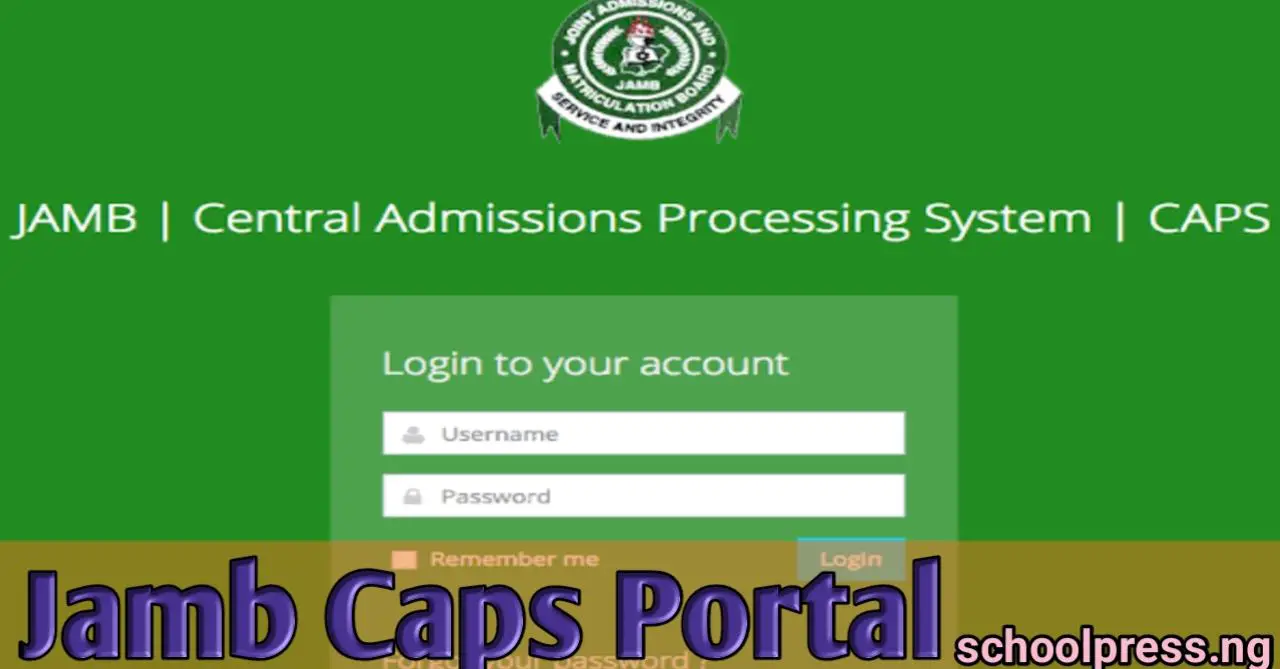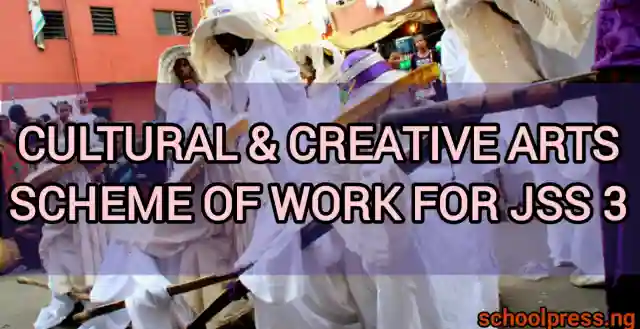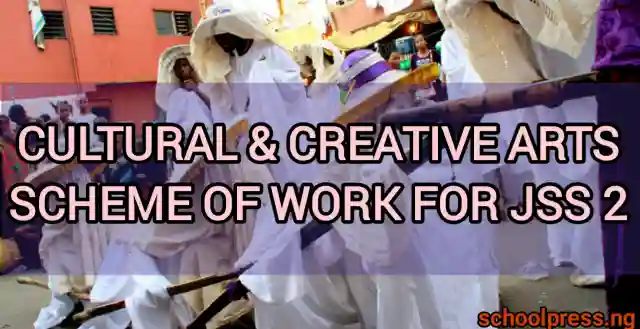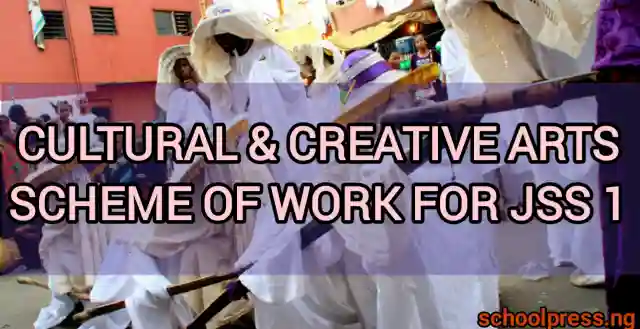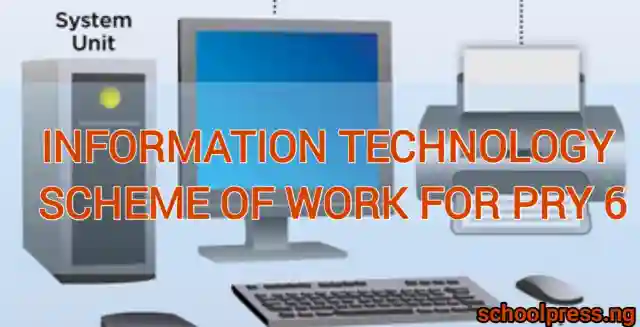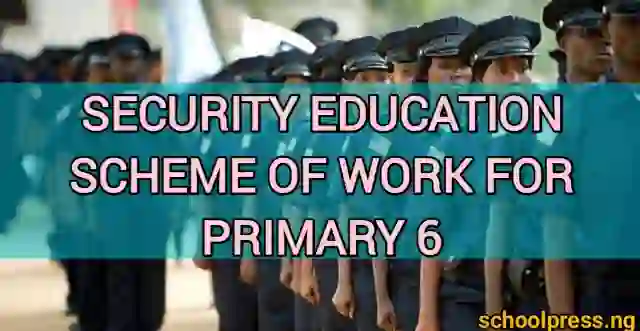Understanding the JAMB CAPS is really important for students who want to go to a higher institution in Nigeria.
This system helps students check if they got accepted into a higher institution, say yes or no to the offer, and decide what to do with the admission.
JAMB (Joint Admissions and Matriculations Board) is a big deal in Nigeria. They do tests for everyone and manage who gets into higher institutions.
JAMB has made things easier over time. One cool thing they did is make the JAMB CAPS (Central Admission Processing System). This changed how students get into higher institutions a lot.
In this article, we’ll discuss a lot about the JAMB CAPS portal. We’ll cover everything about what it does and how to use it.
If you’re a student trying to get into a higher institution, a parent, or a school advisor, this guide will help you understand the JAMB CAPS portal very well.
Table of Contents
What is JAMB CAPS?
JAMB CAPS, which stands for Central Admission Processing System, is an online portal created by the Joint Admissions and Matriculation Board (JAMB).
Its purpose is to make the admission process for universities, polytechnics, and colleges of education in Nigeria smoother and better.
The main aim of JAMB CAPS is to make sure that the admission process is fair, transparent, and based on merit.
JAMB CAPS is important for both students and institutions. It gives students the power to manage their admissions process.
They can check their status, make smart choices, and easily accept admission offers.
Read More: Easy Way to Retrieve Your 2024 JAMB Profile Code: A Step-by-Step Guide
How Does JAMB CAPS Work?
For a successful admission, it’s crucial to understand how JAMB CAPS works. Let’s break down the process into key steps:
Step 1: Register on the JAMB Portal
Start exploring the JAMB CAPS portal by first setting up your user profile on the JAMB website.
This profile is like your digital ID during the admission process, so it’s important to give accurate and up-to-date information.
Step 2: Fill Out Necessary Forms
After setting up your profile, you’ll need to complete required forms. This includes providing your O’level results, choosing your preferred institutions, and specifying your desired courses.
Your decisions here greatly impact your chances of admission, so think carefully.
Step 3: Check Admission Status
The heart of the JAMB CAPS system is the ability to check your admission status in real-time.
We’ll guide you through this process, explaining the different statuses you might encounter and what each one means for your admission journey.
Step 4: Accept or Reject Offers
Upon receiving admission offers, you’ll need to decide whether to accept or reject them.
We’ll explain the implications of each choice and provide you with the information to make an informed decision.
How to Access JAMB CAPS Login
Understanding how to get into your JAMB CAPS account is the first important step in managing your academic future. Here’s a detailed guide on how to access JAMB CAPS:
Step 1: Go to the Official JAMB CAPS Portal
Start by visiting the official JAMB CAPS portal at www.portal.jamb.gov.ng.. It’s important to use a good internet connection and a compatible web browser for a smooth experience.
Step 2: Click on Login
Once you’re on the portal’s homepage, find and click on the Login button. This will start the login process.
Step 3: Enter Your JAMB Registration Number and Password
After clicking Login, you’ll need to enter your JAMB registration number and password. Make sure to type this information accurately to successfully access your CAPS account.
Step 4: CAPTCHA Verification
As an extra security step, you’ll have to complete a CAPTCHA verification to confirm that you’re a real user, not a robot. Follow the on-screen instructions to finish this step.
Step 5: Click Login
After completing the CAPTCHA verification, click the “Login” button. This will take you to your personalized JAMB CAPS dashboard.
Understanding the CAPS Dashboard
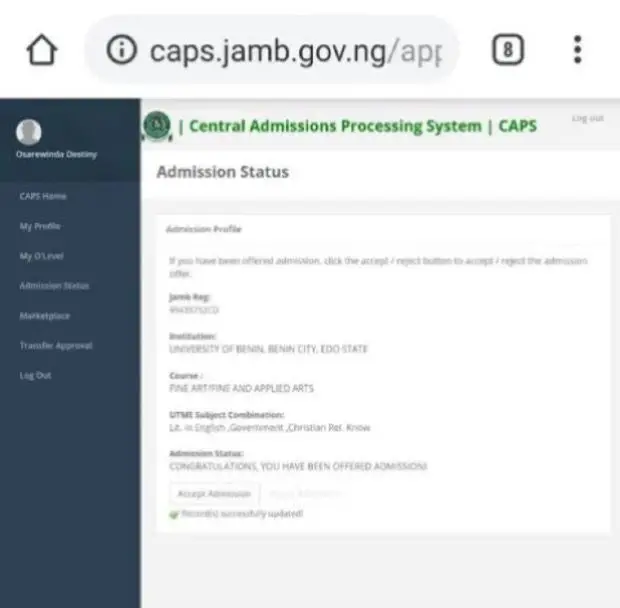
The CAPS dashboard serves as the central hub for managing your admission process.
Upon logging in, you will encounter an intuitive dashboard that provides a snapshot of your admission status.
The dashboard’s design prioritizes easy navigation and quick access to critical information, ensuring that you can efficiently manage your admission dashboard.
In this section, we will explore the key features and sections of the CAPS dashboard, giving you a comprehensive understanding of its functionality.
Key Features of JAMB CAPS
The JAMB CAPS portal comes with important features meant to make the admission process easier for students. Let’s look at these features and see how they can be useful for you:
Feature 1: Profile Creation
Your JAMB profile is like the base of your admission journey. We’ll emphasize why keeping an accurate and up-to-date profile is crucial and explain how it affects your admission process.
Feature 2: Checking Admission Status
One of the most important things you can do on JAMB CAPS is check your admission status.
We’ll guide you through the steps to get this information and give you insights into what each status means for your chances of getting in.
Feature 3: Acceptance or Rejection of Offers
Once you get admission offers, you get to decide if you want to accept or reject them. We have provided full details of this process in (JAMB Admission Status 2024: Easy Guide To Everything You Need to Know About Admission Status)
Feature 4: Market Place and Transfer Approval
JAMB CAPS has a marketplace feature that lets institutions transfer admitted students to other programs or institutions. We’ll explain how this feature works and when it might apply to your situation.
JAMB Profile Creation
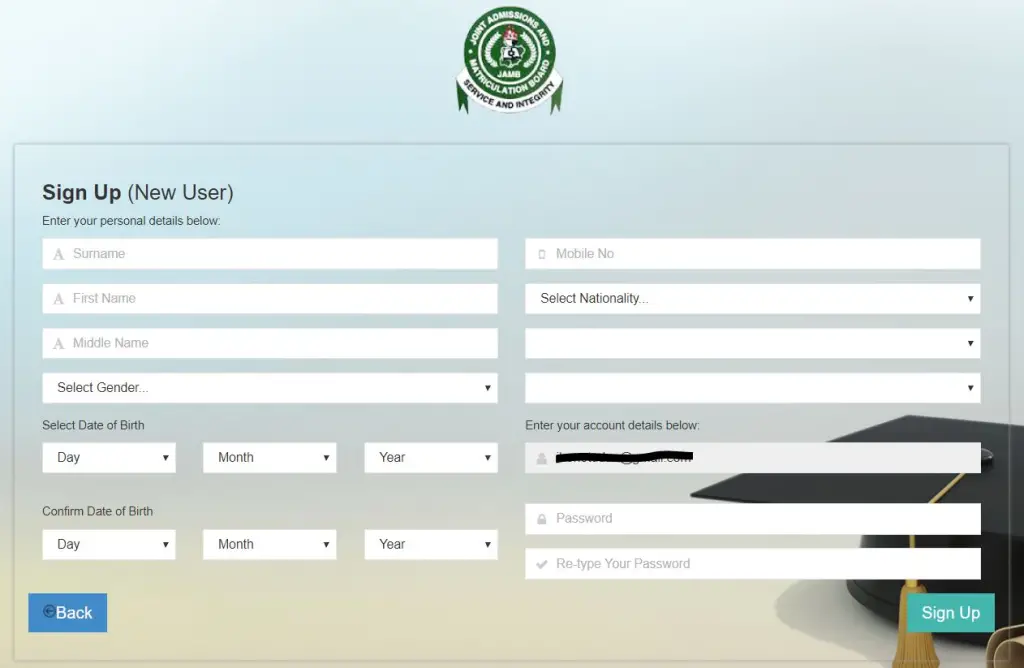
Understanding how to create a JAMB profile is crucial. Your JAMB profile is like your digital key to many services offered by JAMB, such as registering for the Unified Tertiary Matriculation Examination (UTME) and checking your admission status.
In the next section, we’ll walk you through the steps of creating your JAMB profile and make sure you have all the information you need for your educational endeavor.
Read More: 2024 JAMB UTME Form: Know The Important Information For The Exam Registration
Understanding the JAMB Profile
A JAMB profile is like your personal account with the Joint Admissions and Matriculation Board.
It’s a digital identity that connects you to JAMB’s services and helps you manage your dashboard effectively. Here’s what you should know about your JAMB profile:
1. Your Digital Identity: Your JAMB profile has important personal information like your name, date of birth, and contact details. This info is crucial for all your dealings with JAMB.
2. Access to Services: With your JAMB profile, you can sign up for UTME, check your admission status, and do various other things related to your admission.
3. Security and Privacy: Your JAMB profile is a secure digital space. It’s important to keep your login details and personal info safe to avoid unauthorized access.
4. One-Time Creation: You only need to create your JAMB profile once. After that, you can use it for future dealings with JAMB.
5. Profile Code: When you make your JAMB profile, you get a unique profile code. This code is important for buying the JAMB e-PIN and registering for UTME.
Step-by-Step Guide to Creating Your JAMB Profile
Creating your JAMB profile is a simple process. Let’s walk through it step by step:
Step 1: Visit the JAMB Portal
Open your web browser and go to the official JAMB portal. It’s crucial to use the official website for security and smooth registration.
Step 2: Click on Create e-Facility Account/Login
On the JAMB portal’s homepage, find and click on “Create e-Facility Account/Log In.” This takes you to the page where you can set up your JAMB profile.

Step 3: Provide Your Valid Email Address
You’ll be asked for a valid email address. Use an active and accessible email because this will be your main way of communicating with JAMB.
Step 4: Confirm Your Email Address
After entering your email, confirm it by typing it again. This step ensures there are no mistakes in your email address.
Step 5: Provide Your Details
Next, give your details, like your name, date of birth, and mobile phone number. Enter this info accurately for verification and communication.
Step 6: Generate a Profile Code
JAMB will generate a unique profile code for you. This code is crucial for the next steps, including getting the JAMB e-PIN. Keep a record of this code for reference.
Step 7: Confirm Your Profile Code
To check the code’s accuracy, type it in the designated field to confirm.
Step 8: Complete Your Registration
After confirming your profile code, finish your registration. Pick a secure password for your JAMB profile. Your password is essential for keeping your account safe.
Step 9: Login to Your JAMB Profile
Once your JAMB profile is set up, log in using your email and the password you chose. This gives you access to various services, including UTME registration.
Profile Security and Privacy
Securing your JAMB profile is crucial to safeguard your personal information and ensure a smooth educational journey. Here are some tips to keep your JAMB profile secure:
1. Password Strength: Pick a strong, unique password for your JAMB profile. Avoid using easily guessable info like birthdays or common phrases.
2. Login Credentials: Never share your JAMB login details, including your email and password, with anyone. JAMB will never ask for your password.
3. Update Contact Information: Make sure your email and phone number in your profile are accurate and up to date. This ensures you get important notifications from JAMB.
4. Log Out After Use: Always log out when you finish using your JAMB profile to prevent unauthorized access.
5. Beware of Phishing: Be cautious of phishing attempts. Confirm that any emails or messages claiming to be from JAMB are legitimate before taking action.
6. Two-Factor Authentication: If JAMB offers two-factor authentication, think about turning it on for added security.
Understanding JAMB Admission Status
Knowing your JAMB admission status is the result of months of preparation, anticipation, and anxiety.
It’s the moment you discover if you’ll be pursuing your chosen course in your preferred institution or considering other options.
The significance of this status in the academic and professional lives of students cannot be overstated.
What Is JAMB Admission Status?
In the simplest terms, your JAMB admission status is the result of how you performed in the UTME (Unified Tertiary Matriculation Examination).
It indicates whether you’ve been accepted into a specific institution or not.
You usually check this status on the JAMB Admission Portal, and it’s a vital factor in determining your admission. A lot has been discussed about this section in JAMB Admission Status 2024: Easy Guide To Everything You Need to Know About Admission Status
Checking Your JAMB Admission Status
Now that you understand the importance of JAMB admission status, the next crucial step is learning how to check it.
Checking your JAMB admission status is a simple process, and you can do it through the JAMB Admission Portal. Check JAMB Admission Status 2024: Easy Guide To Everything You Need to Know About Admission Status for a step-by-step guide on how to check your JAMB admission status and other related information about Admission status.
JAMB CAPS Market Place
The JAMB CAPS Market Place is a new part of how students get into college, and many students and parents are curious about it.
Let’s break down what the Marketplace is and how it affects getting into college.
The Market Place is a special section on the JAMB CAPS website. It lets institutions ask for students who haven’t been accepted by other institutions yet.
To put it simply, if a student hasn’t gotten into their first-choice institution but meets certain requirements, other institutions can offer them admission through the Market Place.
This feature is meant to make sure all the available slots in institution get filled and that deserving students have a chance to go to higher institutions even if their top pick didn’t work out.
It adds some flexibility to the college admission process by letting colleges find and accept good students who didn’t pick them at first.
But, students and parents need to understand how this works. If a student is in the Market Place, they might get offers from institutions they didn’t think about before.
So, it’s really important to carefully look at any new offers that come through the Market Place and think about if they match the students’ education plans and what they want.
In short, the JAMB CAPS Market Place is a tool that makes the institution’s admission process work better by letting colleges consider good students who didn’t get into their first picks.
It gives extra chances for students to go to higher institutions, but it’s important to think carefully about any new offers that might come up through this feature.
How Does the Market Place Work?
Here’s a breakdown of how the JAMB CAPS Market Place operates:
1. Listing of Candidates: Candidates eligible for admission but haven’t received an offer from any institution are listed in the Market Place.
2. Institutional Selection: Institutions can go into the Market Place and pick candidates based on their specific admission criteria to fill any remaining open slots.
3. Candidate Choice: Once an institution picks a candidate from the Market Place, the candidate is informed about the offer through the CAPS portal. The candidate can then decide whether to accept or decline the offer.
4. Acceptance or Rejection: If the candidate accepts the offer, they are admitted to the institution. If they say no, the slot becomes available for other institutions to choose from the Market Place.
The Market Place brings a dynamic aspect to the admission process, letting institutions find and admit suitable candidates who might have missed out on offers from other places.
It aims to lessen the number of candidates who are eligible but still don’t get admitted.
How to Participate and Make a Choice In Marketplace
Participating in the Admission Marketplace is a crucial step in taking control of your academic journey and exploring diverse opportunities.
To get started, follow these key actions:
1. Accessing the CAPS Portal
Begin by accessing the Central Admission Processing System (CAPS) portal through the official JAMB website.
Confirm that you are on the correct and secure website by checking the URL (https://efacility.jamb.gov.ng/login). This ensures the protection of your personal information and a smooth experience.
2. Logging into Your JAMB Profile
To engage in the Admission Marketplace, log in to your JAMB profile using your JAMB registration number and password.
Keep these credentials secure, as they are vital for accessing your account and managing your admission choices.
3. Exploring the CAPS Dashboard
After logging in, you’ll be directed to your CAPS dashboard. Here, you’ll find various options and features to navigate the system efficiently.
Take some time to familiarize yourself with the interface and understand the different functions available.
4. Initiating the Admission Marketplace Process
To express your interest in being considered by other institutions, go to the Marketplace or Admission Marketplace section within your CAPS dashboard.
The specific name of this section may vary, but its purpose remains the same.
5. Making Your Choices
In the Admission Marketplace, you will have the opportunity to make choices based on your preferences. These choices can include:
i. Institutions: Select institutions you are interested in, both your initial choice and other institutions you are open to attending.
Research these institutions to ensure they align with your academic and career goals.
ii. Programs/Courses: Indicate the specific programs or courses you wish to study. Ensure these choices reflect your educational interests and aspirations.
iii. Location Preferences: Consider your geographical preferences. You can select institutions in different regions or states, depending on your flexibility and preferences.
iv. Admission Stream: Choose whether you want to participate in the UTME stream, the Direct Entry (DE) stream, or both. Your choice depends on your qualifications and eligibility.
6. Save and Confirm Your Choices
After making your selections, be sure to save and confirm your choices within the CAPS portal. This step is crucial in ensuring that your preferences are accurately recorded in the system. Double-check your selections before confirming to avoid any errors.
7. Monitor Your Marketplace Status
Once you have made your choices, you can monitor your Admission Marketplace status. This may involve regularly checking your CAPS dashboard for updates, notifications, and any offers from other institutions.
Being proactive in monitoring your status is essential for staying informed about potential opportunities.
8. Respond to Offers
If you receive offers from other institutions through the Admission Marketplace, you will have the option to accept or reject them.
Be thoughtful and considerate when making these decisions, taking into account factors like the institution’s reputation, course offerings, and location.
9. Stay Informed and Keep Records
Throughout the Admission Marketplace process, stay informed about important dates and deadlines.
Additionally, maintain organized records of your interactions and transactions within CAPS. This documentation will be valuable for reference and verification.
10. Seek Assistance When Needed
If you encounter challenges, technical issues, or require clarification during your participation in the Admission Marketplace, don’t hesitate to seek assistance.
Reach out to JAMB support or relevant institutional authorities for guidance and support.
By following these steps and making well-informed choices, you can actively participate in the Admission Marketplace and explore a wider range of educational opportunities.
The process empowers you to take control of your academic future and make choices that align with your goals and aspirations.
JAMB CAPS Transfer Approval
In addition to the Market Place, the JAMB CAPS system also includes a Transfer Approval feature.
JAMB CAPS Transfer Approval is a feature that enables institutions to move candidates from one course or program to another within the same institution.
This transfer usually happens when a candidate doesn’t meet the admission requirements for their first choice of course but meets the criteria for another program within the same institution.
How Does Transfer Approval Work?
Transfer approval within JAMB CAPS follows a structured process:
1. Eligibility Assessment: Institutions assess the academic records and qualifications of candidates initially considered for one program but didn’t meet the criteria.
If these candidates meet the criteria for an alternative program, institutions can initiate the transfer.
2. Institutional Recommendation: The institution recommends the transfer of the candidate to another program through the CAPS portal. This recommendation is then communicated to JAMB.
3. JAMB Approval: JAMB reviews the recommendation, and if it aligns with the transfer guidelines, approves the change.
This ensures that the transfer is conducted transparently by the established regulations.
4. Candidate Notification: Once the transfer is approved, the candidate is notified through the CAPS portal. The candidate can then either accept or reject the new admission offer.
Transfer approval is a mechanism that allows institutions to make the best use of their available slots while also ensuring that eligible candidates secure admission, even if it means changing their course of study.
How to Maximize JAMB CAPS for Your Admission
To get the most out of the JAMB CAPS system, candidates should take some important steps:
1. Stay Updated: Keep checking your JAMB CAPS portal to know about any updates on your admission status. This includes offers from the marketplace or transfer approvals.
2. Decide Quickly: If you get an admission offer, decide whether to accept or reject it promptly. Waiting too long might affect your chances.
3. Check Eligibility: Know the requirements for the program and institution you want. If you don’t meet them, consider other options and be willing to switch to a different program.
4. Ask for Help: If you’re unsure about any part of the admission process, ask for guidance from teachers, educational counselors, or JAMB officials. They can give you useful advice and support.
Tips for a Successful JAMB CAPS Experience
To ensure a successful experience with the JAMB CAPS portal, consider these tips and best practices:
1. Keep Your JAMB Profile Updated: Your JAMB profile serves as your digital identity throughout the admission process.
We have emphasized the importance of keeping it accurate and up-to-date to prevent any complications.
2. Monitor Your Admission Status Regularly: Frequent status checks are essential for staying informed about your admission journey.
We have provided guidelines on how often to check and what to look for in your status.
3. Seek Guidance from Educational Counselors: Educational counsellors can offer valuable insights and support throughout your admission process.
Always know when and how to seek their assistance, ensuring you make well-informed decisions.
4. Be Patient and Persistent in the Admission Process: The admission process can be challenging and time-consuming.
Kindly maintain a positive mindset, stay patient, and persist in your pursuit of higher education.
5. Networking and Peer Support: Connecting with peers who are also navigating the JAMB CAPS system can provide valuable insights and emotional support.
6. Prepare for Alternative Pathways: Not all journeys through the JAMB CAPS portal are straightforward.
We have provided advice on preparing for alternative pathways in case your initial admission plans face hurdles in one of the sections of this article.
Frequently Asked Questions (FAQs)
Throughout the exploration of JAMB CAPS, you’re likely to have questions. In this section, we’ll address some of the most frequently asked questions and provide concise, informative answers.
Certainly, here are 10 frequently asked questions (FAQs) related to JAMB CAPS (Central Admission Processing System) and their answers:
1. What is JAMB CAPS?
JAMB CAPS, which stands for Central Admission Processing System, is an online platform created by the Joint Admissions and Matriculation Board (JAMB) to centralize and streamline the admission process for Nigerian tertiary institutions.
2. How do I access JAMB CAPS?
To access JAMB CAPS, you need to visit the official JAMB website and log in with your JAMB profile. Once logged in, you can access the CAPS portal.
3. What is the purpose of JAMB CAPS?
JAMB CAPS is designed to provide a transparent and efficient platform for managing admissions into Nigerian universities, polytechnics, and colleges of education.
It allows candidates to accept or reject admission offers and institutions to process admissions.
4. How do I check my admission status on JAMB CAPS?
You can check your admission status on JAMB CAPS by logging into your JAMB profile, clicking on “Check Admission Status,” and following the prompts.
You will see your admission status once you access the CAPS portal.
5. What should I do if my admission status on JAMB CAPS is “Not Admitted”?
If your admission status is “Not Admitted,” don’t worry. You have several options, including waiting for supplementary lists, changing your choice of course or institution, or exploring other educational pathways like diploma programs.
6. Can I accept admission from JAMB CAPS even if I haven’t received a formal letter from the institution?
Yes, you can accept admission through JAMB CAPS without a formal admission letter from the institution. Once your status changes to “Admitted” on CAPS, you can proceed with acceptance.
7. What is the difference between “Admission in Progress” and “Admitted” on JAMB CAPS?
Admission in Progress means that the institution is still reviewing your application, and a final decision has not been made.
Admitted means you have been offered admission. Be patient if your status is “Admission in Progress.”
8. Is it possible to reject an admission offer on JAMB CAPS?
Yes, you can reject an admission offer on JAMB CAPS. However, be aware of the consequences of declining an offer, as it may impact your future admission prospects.
9. What should I do if I encounter technical issues on JAMB CAPS?
If you encounter technical issues while using JAMB CAPS, it’s advisable to wait and try again later.
JAMB often resolves technical problems promptly. If the issue persists, consider reaching out to JAMB for assistance.
10. Can I use JAMB CAPS to check admission status for Direct Entry (DE) candidates?
Yes, JAMB CAPS can be used to check admission status for both UTME (Unified Tertiary Matriculation Examination) and Direct Entry (DE) candidates.
DE candidates can access their admission information through the same portal.
These FAQs provide insights into the essential aspects of JAMB CAPS and the admission process in Nigeria.
It’s important to stay informed and use the platform effectively to navigate the admission process successfully.
Conclusion
The JAMB CAPS portal has changed how students get into higher education in Nigeria.
This article has given you a good understanding of the JAMB CAPS portal, why it’s important, and what you can do with it.
Now, you know how to use the system confidently and make smart choices.
Remember, as you use the JAMB CAPS portal, your education is in your hands.
Your JAMB profile, admission status, and the decisions you make will shape your journey to higher education.
Follow the tips in this guide to make the most of your experience. Stay persistent, be patient, and make informed choices throughout the admission process.
Explore the many resources available to you on your educational path. The JAMB CAPS portal is helpful, but it’s just one part of the whole picture.
Talk to educational counselors, connect with classmates, and be open to different paths. Your education is a journey, and every step, whether easy or tough, is a chance to learn and grow.
Thank you for trusting us with your educational journey. We wish you success in your JAMB CAPS journey and all your future academic pursuits.
If you have more questions or need help, check our website for more resources. We’re here to support your educational goals, and we’re excited to see you succeed.
Read More: JAMB Cut-Off Marks: Understand The Secret Behind The 2024 Cut off Marks