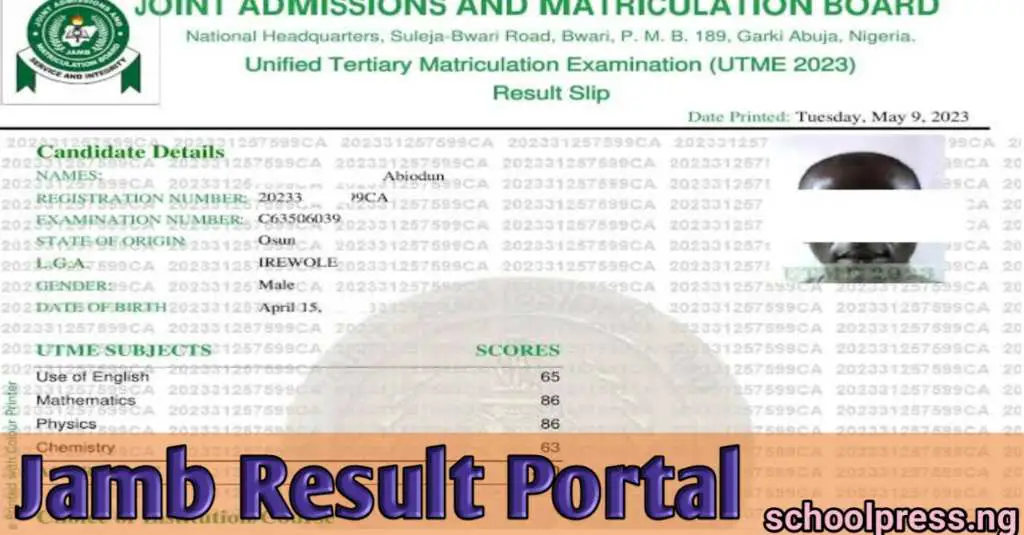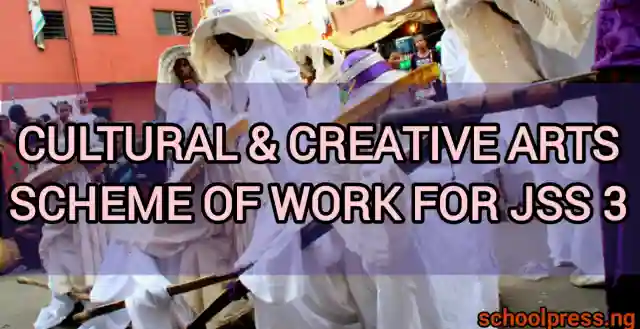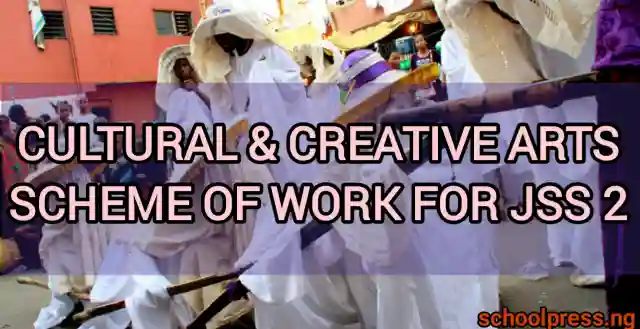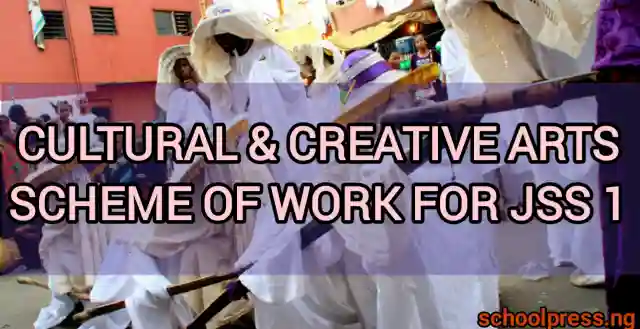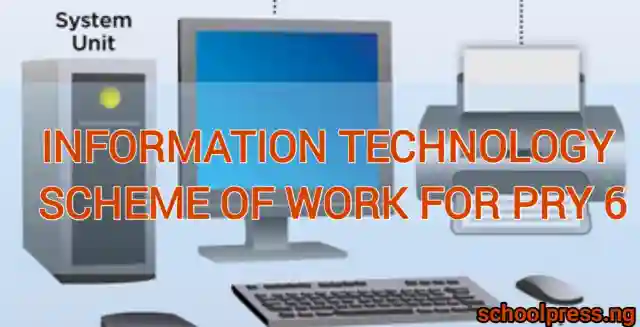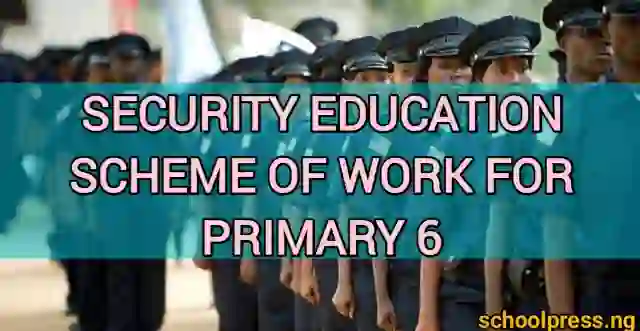JAMB results show how well a student knows and understands different subjects.
These results are super important because there are only a limited number of slots available in higher education institutions.
The scores help decide which students should get these slots.
Not only do they determine who gets in, but they also influence what courses and institutions students can choose.
JAMB results make sure everyone has a fair chance, no matter where they come from. This helps make the admissions process fair for everyone.
Table of Contents
Why Candidates Need to Check Their JAMB Results
Students eagerly anticipate their JAMB results because these scores play a crucial role in getting into universities.
Every year, many students compete for the limited slots available in Nigerian universities, and the JAMB score is usually the primary factor in selecting candidates.
Besides university admissions, JAMB scores can also impact opportunities for scholarships and future career possibilities.
Before you check your JAMB result, it’s good to be ready with the right tools and information.
We’ve made a list of everything you need to make sure checking your result is easy and stress-free.
We’ll show you the simple steps to check your JAMB result online. This way, you can see how well you did and plan your next moves.
Your JAMB result is like a key that opens doors to your educational dreams, and we’re here to help you at every step.
What You Need To Check Your Jamb Result
1. JAMB Registration Number: This is the special number you get when you register for JAMB. It’s like your online ID card for checking your results. Make sure you know your registration number and type it in correctly.
2. Scratch Card/PIN: In the past, people used special cards with codes to check JAMB results. Even though it’s mostly online now, some might still need a PIN or similar code. Have any needed codes or logins ready.
3. Internet Access: You need a good internet connection to check your JAMB result online. Whether you’re on a computer, tablet, or phone, make sure your internet works well so you can smoothly go through the official JAMB website.
4. Device (Computer/Smartphone/Tablet): You can use different devices like computers, phones, or tablets to check your JAMB result. Pick the one you like, and that can open the JAMB website.
5. Web Browser: Use a modern web browser for the best result-checking experience. Good options are Google Chrome, Mozilla Firefox, Microsoft Edge, or Safari.
6. Personal Details: Be ready to share your details if asked. This could be your full name, birth date, or other information to make sure it’s you.
7. Quiet Environment: To focus and avoid mistakes, find a quiet and calm place to put your information.
8. Notebook/Pen: It’s not always needed, but having a notebook and pen can help you write down important details, like your result or any numbers they give you.
Having all these things ready will make checking your JAMB result online easy and stress-free. It saves time and lets you see your results with confidence.
Read More: 2024 Jamb Admission List : The Best Way To Check Your Admission Status and More
Step-by-Step Guide On How to Check JAMB Result
Accessing the JAMB result is a straightforward process. There are two primary methods for candidates to check their results: the online method and the SMS method.
Below, we’ll provide detailed instructions for each approach, ensuring you can quickly and easily access your JAMB results.
Online Method
Checking your JAMB results online is a simple and handy way. Follow these steps to guide you through the process:
Visit the JAMB Official Website
To get started on the path to checking your JAMB result, adhere to these steps with care:
Step 1: Visit the Official JAMB Website: Begin your journey by opening the official JAMB efacility website. You can find it at the web address: https://efacility.jamb.gov.ng/. and log in with your credentials. This is where the process begins.
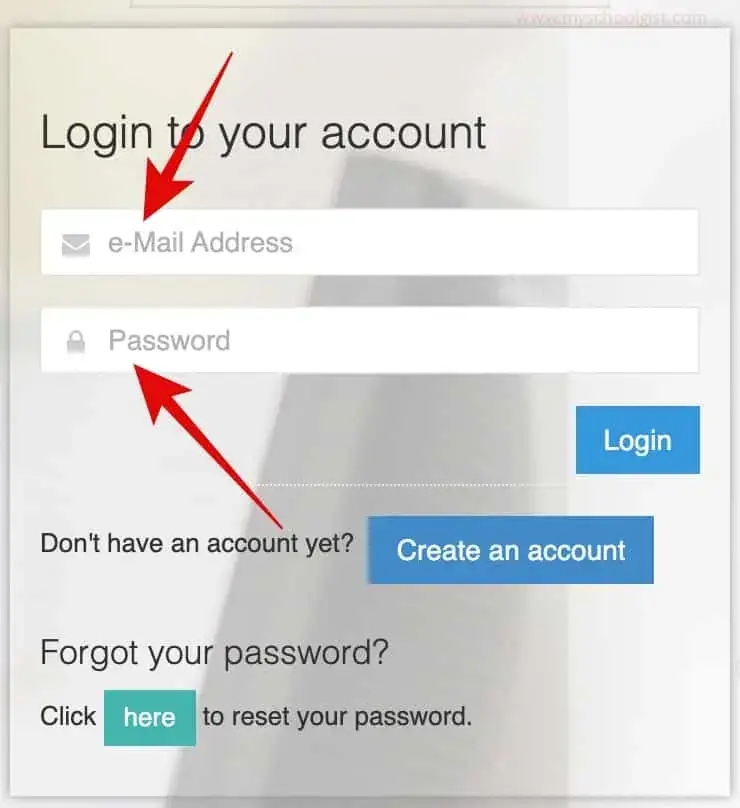
Step 2: Logging into Your JAMB Profile: Once logged in, go to your profile dashboard, where you can find various services, including the result checker.
Step 3. Locate the Print Result Slip: Once you’re on the official website, search for the Print Result Slip. It might be in a prominent position, but you should find it easily.
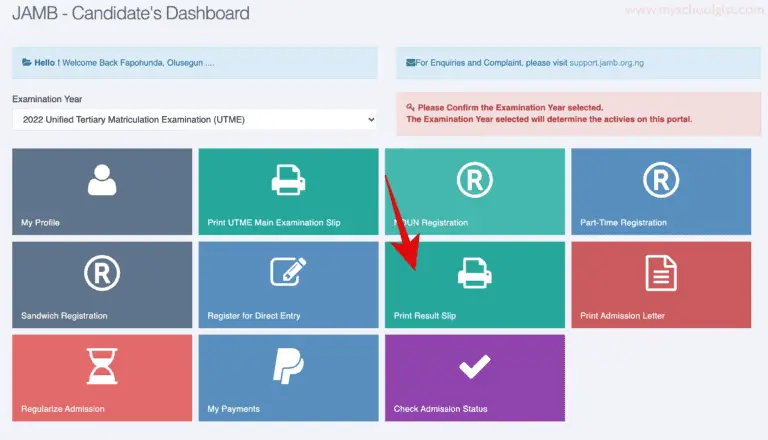
Step 4: Choose how you want to pay and proceed with the payment
Pick the way you want to pay, and then move forward with making the payment. You might see options like credit card, debit card, or other methods. Once you decide, click on that option and follow the instructions to complete the payment.
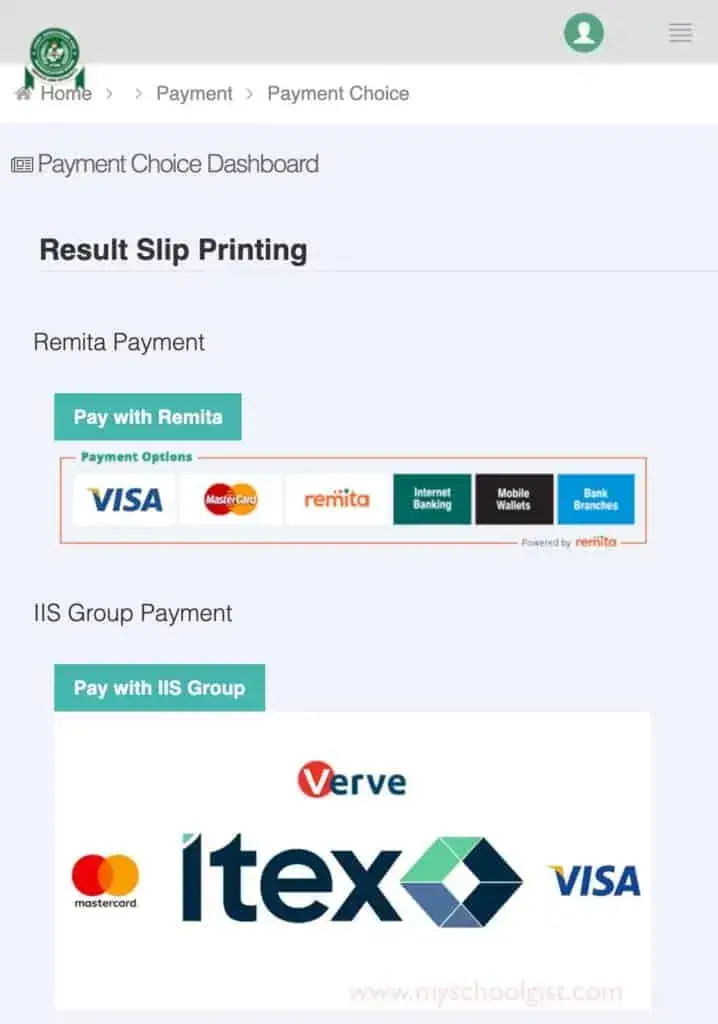
Once you’ve made a successful payment, you can view or print your result slip. Simply choose your exam year and enter your JAMB Registration Number in the designated columns.
Step 5. Choose Your Examination Year and Your JAMB Registration Number:
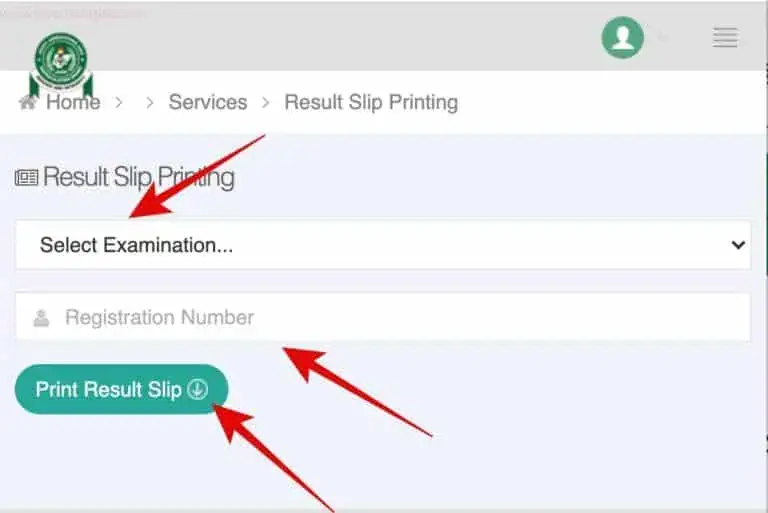
i. Choose Your Examination Year: You’ll need to select the year you took the JAMB examination. Ensure that you pick the correct year, as it affects the results you’re about to view.
ii. Enter Your JAMB Registration Number
Enter the specialist JAMB registration number you got when you signed up. This unique number is like your ID in the Joint Admissions and Matriculation Board (JAMB) system. You need it to use different JAMB services, like checking your results and admission status.
Step 6. Click on Check Result: After entering your registration number and choosing the examination year, locate and click on the “Check Result” button. This action triggers the result-checking process.
Step 7. Wait for the Result to Appear: The system will process your request, and after a short wait, your JAMB result will appear on the screen. Take a deep breath and patiently wait for this moment.
Step 8. Save and Print Your Result: Once your result appears, you can save it as a soft copy or print a hard copy. It’s a good idea to have both versions for future reference.
Note: Alternatively, if the above option doesn’t work or a long process,
Go to the JAMB Post-Registration e-Facilities portal at https://portal.jamb.gov.ng/, click Print Result Slip, and follow the instructions.
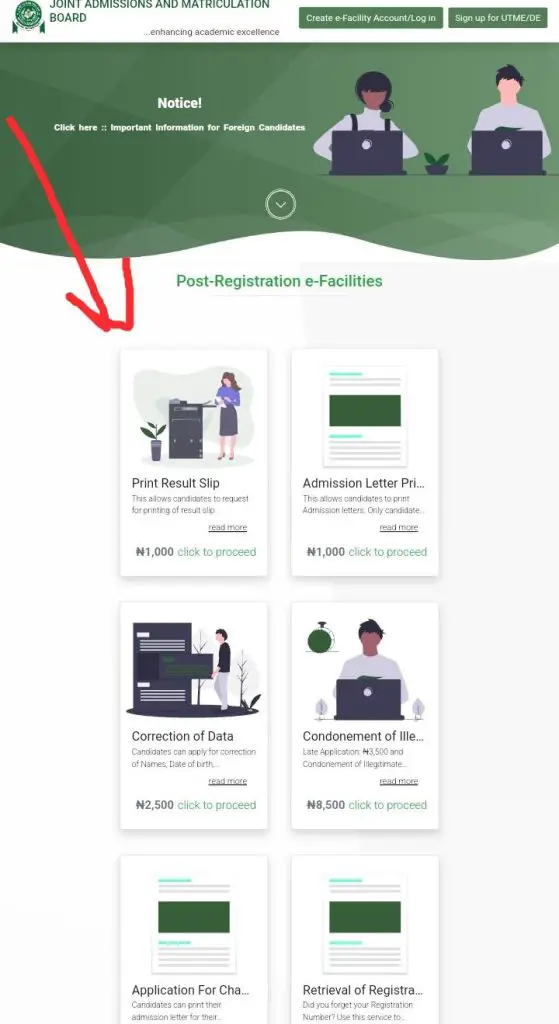
SMS Method
If you want a simpler way, you can check your JAMB results using SMS. Here’s how:
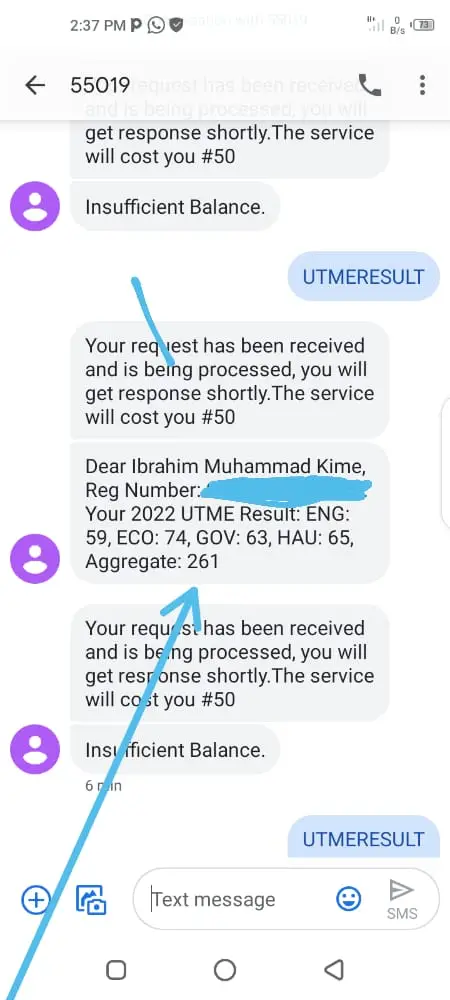
1. Sending the SMS: Open the messaging app on your phone. Create a new message with this format: UTME RESULT” or “UTMERESULT
2. Sending the SMS to the Official Number: Send the SMS to this official JAMB result checker number; 55019 or 66019 using the same phone number you used for registration (make sure you have at least ₦50 credit). You should get a reply in a short time.
3. Getting and Understanding the Reply: Shortly after, you will receive an SMS response with one of the following messages:
Now, candidates can check their UTME results by sending “UTME RESULT” or “UTMERESULT” via SMS to 55019 or 66019 using the same phone number they used for registration (make sure you have at least N50 credit).
Shortly after, you will receive an SMS response with one of the following messages:
i. If you use an unregistered phone number, you’ll get a message saying: “This phone number was not used for registration.“
ii. Candidates with results will receive a message like: “Dear Mr/Miss X, your result is as follows… (followed by the details).“
iii. If a result is withheld, you’ll get a “Result Withheld” message.
iv. Candidates given the benefit of the doubt will be informed: “Result withheld pending the upload of clarifications or documents required from you.“
v. Absent candidates will receive a “CANDIDATE ABSENT” message.
vi. If a candidate was absent and their registration number was also cancelled, they will be notified accordingly.
vii. Candidates who gain unauthorized access to the examination hall will receive an “Invalid Entrance into the Exam Hall” message.
By carefully following these steps, you can set off on your way to check your JAMB result with ease and confidence. Remember that attention to detail is key in this process.
By adhering to these initial steps and ensuring that you are on the official JAMB website, you are setting the stage for a secure and authentic result-checking process.
With this foundation in place, you can proceed confidently to access your JAMB results and take the next steps in your admission process.
Read More: All You Need To Know About JAMB CAPS: A Comprehensive Guide to JAMB CAPS Portal In 2024
Important Tips and Information
Here are some important tips to remember when using the JAMB Result Checker:
1. Result Validity: JAMB results are usually valid for one year. If you plan to apply to universities in the following years, you might need to take the exam again.
2. Rechecking: If you think there might be a mistake in your JAMB result, you can ask for a reevaluation of your script. However, this is not common and should only be considered if you have a significant reason to be concerned.
3. Printing: It’s a good idea to print a hard copy of your JAMB result for future reference. Many universities and institutions may ask for this during the admission process.
Frequently Asked Questions (FAQs)
Q1: When are JAMB results typically released?
JAMB results are usually released within a few weeks after the examination. Candidates are notified through various media channels when the results are available for checking.
Q2: Can I check my JAMB result without an internet connection?
Yes, you can use the SMS method to check your JAMB result, even without an internet connection. It’s a convenient option for candidates who may not have access to the internet.
Q3: What should I do if I encounter issues while checking my result?
If you encounter any problems while checking your JAMB result, you can contact the JAMB support team for assistance. They can provide guidance and help resolve any technical issues.
Q4: Can I access my JAMB result from a mobile device?
Yes, you can check your JAMB results from a mobile device using both the online and SMS methods. Ensure you have a stable internet connection or sufficient SMS credit, depending on your chosen method.
Q5: Can I check my JAMB result from a computer or laptop, or is it limited to mobile devices?
You can check your JAMB results on both mobile devices and computers or laptops. The online method can be accessed from any device with internet connectivity.
Q6: How long does it take to receive a response when using the SMS method to check my JAMB result?
Typically, you will receive an SMS response with your JAMB result within a few minutes. However, response times may vary depending on network conditions.
Q7: What should I do if I lose the SMS containing my JAMB result?
If you accidentally delete or lose the SMS containing your JAMB result, you can use the SMS method to request another copy of your result. Make sure you have enough SMS credit on your phone.
Q8: Can I check my JAMB result before the official release date?
No, it is not possible to check your JAMB result before the official release date. The results are usually made available to all candidates simultaneously.
Q9: What if I forgot my JAMB registration number?
If you forget your JAMB registration number, you can retrieve it by following the appropriate process on the official JAMB website. You may need to provide personal information to verify your identity.
Q10: Is it possible to change or correct my details on the JAMB portal while checking my result?
Yes, you can update or correct your details on the JAMB portal if there are any inaccuracies. It’s important to ensure that your information is correct and up-to-date.
Q11: What do I do if I have issues with my JAMB result, such as discrepancies or errors?
If you identify any discrepancies or errors in your JAMB result, you should contact the Joint Admissions and Matriculation Board (JAMB) immediately. They can guide you on the appropriate steps to resolve such issues.
Q12: Are there any fees associated with checking my JAMB result?
There may be a small fee associated with using the SMS method to check your JAMB result, depending on your mobile service provider. The online method, however, is typically free.
Q13: Can I request a remark on my JAMB result if I believe it was unfairly graded?
Yes, you can request a re-marking of your JAMB result if you believe there was an error in the grading process. This involves contacting JAMB and providing a valid reason for the request.
Q14: What if I’m an international candidate taking the JAMB exam? Can I still use the JAMB Result Checker?
Yes, international candidates who have taken the JAMB examination can also use the JAMB Result Checker to access their results. The process is the same as for Nigerian candidates.
Q15: How many times can I check my JAMB result?
You can check your JAMB result as many times as you like, using either the online method or the SMS method. There are no restrictions on the number of times you can access your result.
Q16: What should I do if I lose my JAMB registration slip, which contains vital details for result checking?
If you lose your JAMB registration slip, you can retrieve your registration number and other essential details by visiting the official JAMB website or contacting JAMB’s support team for assistance.
Q17: Can I share my JAMB result with universities or institutions directly through the JAMB portal?
Yes, you can share your JAMB result with universities and institutions directly through the JAMB portal. This is often a required step during the university admission process.
Q18: Is it possible to get a printed copy of my JAMB result directly from a JAMB office?
Yes, you can obtain a printed copy of your JAMB result from a JAMB office. This can be useful for official documentation or university admission applications.
Q19: How can I prepare effectively for the JAMB examination to ensure a good result?
To prepare effectively for the JAMB examination, consider using reputable study materials, practising past questions, and creating a study schedule. Also, seek guidance from teachers, tutors, or educational experts to enhance your preparation.
Conclusion
In this detailed article, we’ve discussed why the JAMB Result Checker is important in Nigeria’s education system.
We explained how you can see your JAMB result online or through SMS, giving you clear instructions for an easy process. We also gave important tips to help you understand JAMB results better.
We want to remind candidates to use the JAMB Result Checker responsibly and to remember how important their scores are for their education.
If you’re waiting for your JAMB results, follow the steps in this guide, and don’t forget to print a hard copy of your result for the future.
Read More: The Best Way To Check Your Name On Jamb Matriculation List for 2024 Admission