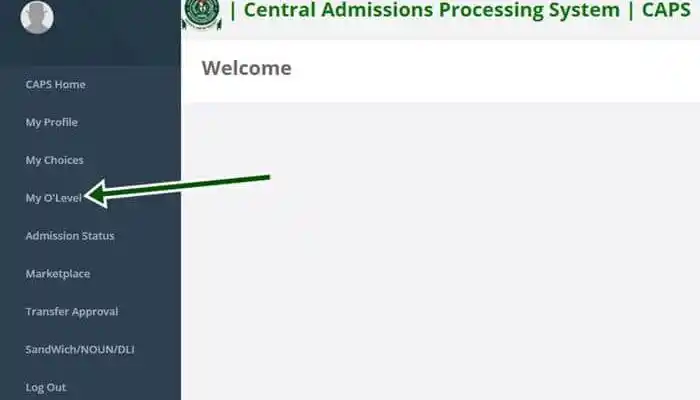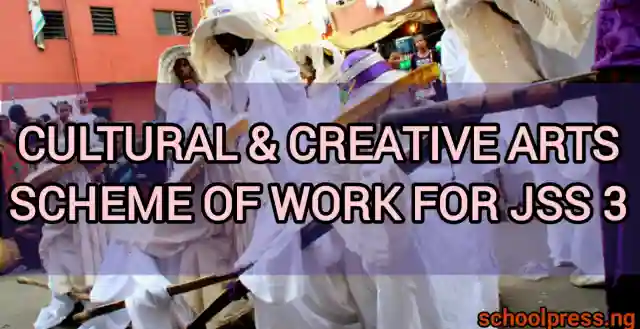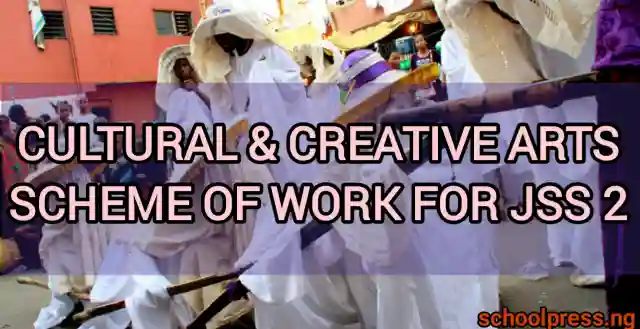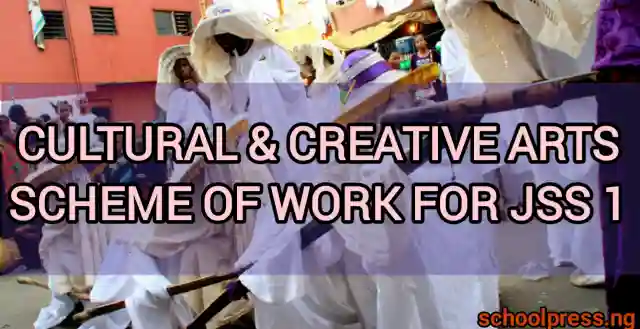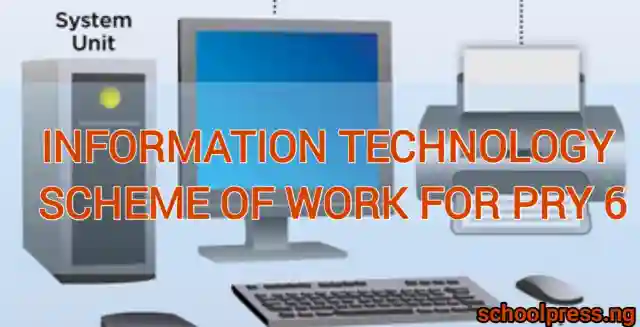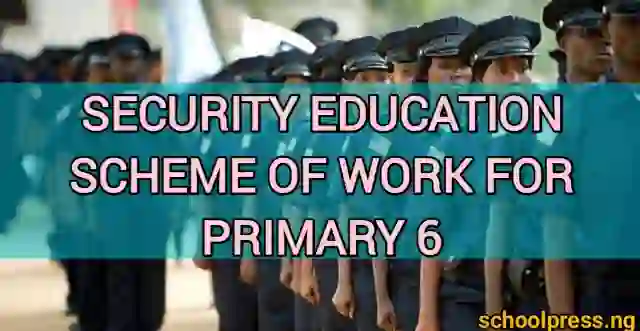Do you want to upload your Olevel results on Jamb Portal? If yes read this article to get it done.
As a candidate sitting for this year’s Jamb exam, you may be asking yourself why you should upload your Olevel results on Jamb portal after you’ve submitted them during registration.
I want you to know that uploading your Olevel results is very important and can deny you admission if you don’t upload it on Jamb Portal.
Now that you know the importance of uploading your Olevel results on the Jamb portal, we will vividly explain how to upload your Olevel results on the Portal
Table of Contents
Why Do You Need To Upload O-Level Results?
Uploading O Level results on JAMB portal is a must for candidates who want to gain admission into their preferred institutions and courses.
It’s a way to verify the academic qualifications and eligibility of candidates for UTME and DE programmes.
A well documented academic record is important for admission process because it helps institutions and JAMB to assess candidates performance and suitability for their chosen programmes.
It also prevents mistakes that may occur during the admission process.
This post will guide you step by step on how to upload O’Level results on JAMB portal using e-facility.
It will also talk about the benefits and challenges of uploading O’Level results and give you tips and advice for candidates who want to do it successfully.
Read More: JAMB Score Upgrades: Best Way to Upgrade Your 2024 Jamb Scores For Free
Prerequisites for Uploading O Level Results
Before you can upload your O’Level results to the JAMB portal, you need to prepare some documents and ensure that they are in the acceptable format for online submission.
This is to avoid any errors or delays that may affect your admission process.
In this section , we will list the required documents, explain how to ensure their proper format, and highlight some common mistakes to avoid during the document preparation phase.
List of Required Documents
What you need to upload your O Level results are:
1. JAMB Registration Number: This is the number you got when you registered for UTME. You will use this number to log in to the JAMB portal and upload your results.
2. O’Level Certificate or Statement of Result: This is the official document that shows your grades and subjects in your O’Level exam.
You can use your original certificate or a statement of result from your exam body like WAEC, NECO or NABTEB. If you have more than one O’Level result, you will upload all of them.
3. Scratch Card or PIN: This is the card or code you used to check your O’Level result online. You will use this to verify your result on the JAMB portal and confirm it.
If you have more than one O’Level result, you will need the scratch card or PIN for each of them.
Documents Acceptable Format for Online Submission
Make sure your documents are in the correct format for online submission. The format is:
1. File Type: PDF is the most compatible and secure format for online documents, you can convert your documents to PDF using any online converter or software, like Adobe Acrobat or Microsoft Word.
2. File Size: Not more than 500 KB. So it can be uploaded fast and easy.
You can compress your documents using any online compressor or software, like Smallpdf or WinZip.
3. File Name: File name should be clear and concise. So you can easily identify and locate your files.
Common Mistakes to Avoid During the Document Preparation
To avoid any issues during the document preparation phase, please avoid:
- Uploading Incomplete or Invalid Documents: Make sure your documents are complete and valid before uploading.
For example, don’t upload a document that is missing pages, has blurred or erased information, or has expired or revoked.
Don’t upload a document that’s not yours or not from the exam body you registered with.
- Documents in Wrong Format: Make sure your documents are in the right format before uploading.
For example, don’t upload a document in a different file type (JPG or DOCX) or larger file size (1MB or 2MB).
Don’t upload a document with a vague or misleading file name (result.pdf or document.pdf).
- Documents in Wrong Order: Make sure you upload your documents in the right order.
For instance, don’t upload your O Level results before your JAMB registration number or your WAEC result before your NECO result.
Follow the order on the JAMB portal and upload accordingly.
Step-by-Step Guide on Uploading O’Level Results
Uploading your O Level results to the JAMB portal is a simple and straightforward process that you can complete in a few minutes.
However, you need to follow some steps carefully to avoid any errors or complications that may affect your admission process.
In this section , we will provide you with a step-by-step guide on how to upload your O’Level results to the JAMB portal.
Step 1: Visit the official website of JAMB at www.jamb.gov.ng.
Step 2: Click on the e-Facility option on the menu bar.
Step 3: Log in with your email address and password. If you do not have an account, create one by following the instructions on the screen.

Step 4: Verify your email address by clicking on the link sent to your inbox.
Step 5: Click on the Result option on the dashboard, which will take you to the result upload section.
Step 6: Click on the Upload Result button next to the O Level result that you want to upload.

Step 7: Enter the serial number and PIN of the scratch card or code that you used to check your result online and click on the Verify button.
Step 8: Select the subjects and grades that are relevant to your chosen course and institution by clicking on the checkboxes next to them.
You can also edit or delete any subject or grade that you have selected by clicking on the Edit or Delete buttons.
Click on the Save button to save your result and upload it to the JAMB portal.
Step 9: Review your uploaded results and make sure that they are correct and complete.

If you want to make any changes, click on the Edit button and repeat the previous steps.
If you are satisfied with your uploaded results, click on the Submit button to finalize your result upload and close the pop-up window.
Step 10: Return to the result upload section and see that your uploaded results have been updated and marked as Uploaded.
You can also print or download your uploaded results by clicking on the Print or Download buttons.
Keep a copy of your uploaded results for future reference and verification.
Troubleshooting
Uploading O Level results to the JAMB portal is usually a smooth and easy process, but sometimes you may encounter some issues or challenges that may prevent you from completing the upload successfully.
In this section, we will address some of the common issues that you may face during the upload process and provide some solutions to overcome them.
Address Common Issues Encountered during the Upload Process
Here are some of the common problems you may encounter during upload:
1. Invalid or Expired Scratch Card or PIN
This is when the serial number or PIN of your scratch card or code is not recognized or has been used before.
This can happen if you entered wrong details, lost or damaged your card or code or shared your card or code to someone else.
To fix this, check and confirm your card or code details and make sure they match the ones on your result slip.
Also make sure your card or code is valid and not expired.
If you still have issues, contact your examination body or JAMB.
2. Incorrect or Incomplete Result Display
This is when the result displayed on the screen after verifying your scratch card or PIN is not correct or complete.
This can happen if there is an error in your result, your result has not been uploaded or updated by your examination body or there is a technical issue on JAMB portal.
To fix this, compare the result on the screen with the one on your result slip and make sure they are the same.
Also check your result on your examination body website and make sure it has been uploaded.
If you still have issues, contact your examination body or JAMB.
3. Result Not Uploading or Taking Too Long to Upload
This is when you can’t upload your result or when it’s taking too long to upload.
This can happen if there is a network or server problem, JAMB portal is busy or down or there is a problem with your device or browser.
To fix this, check and confirm your internet connection and make sure it’s stable and fast.
Check and confirm JAMB portal status and make sure it’s working and open.
Check and confirm your device and browser settings and make sure they are updated and supported.
If you still have problems, you should try again later or contact JAMB for assistance.
Read Also: JAMB Cut-Off Marks: Understand The Secret Behind The 2024 Cut off Marks
How To Provide Solutions to Potential Challenges
Some of the potential challenges that you may face during the upload process are:
1. Losing or Forgetting Your JAMB Registration Number
This is when you do not have or remember your JAMB registration number, which is required to log in to the JAMB portal and access the upload results section.
This may happen if you have misplaced or deleted your registration slip, or if you have not written down or memorized your registration number.
To solve this challenge, you should try to retrieve or recall your registration number, by checking your email, phone, or other sources where you may have saved or received it.
You can also contact JAMB or your registration center for assistance.
2. Missing or Damaging Your O’Level Certificate or Statement of Result
This is when you do not have or cannot use your O Level certificate or statement of result, which is required to upload your result to the JAMB portal.
This may happen if you have lost or destroyed your certificate or statement of result, or if it has been tampered with or defaced.
To solve this challenge, you should try to obtain or replace your certificate or statement of result, by contacting your examination body or your school for assistance.
You can also request for a confirmation or attestation letter from your examination body or your school, which can serve as a substitute for your certificate or statement of result.
3. Missing the Deadline for Uploading Result
This is when you do not upload your result before the deadline set by JAMB, which may affect your eligibility and ranking for admission.
This may happen if you are unaware or forgetful of the deadline, or if you encounter any of the issues or challenges mentioned above.
To solve this challenge, you should try to upload your result as soon as possible, by following the steps and solutions provided in this article.
You should also check and confirm the deadline for uploading result on the JAMB website or portal, and make sure that you do not miss it.
You can also contact JAMB or your institution for assistance.
4. Invalid or Expired Scratch Card or PIN
This is when the serial number or PIN of your scratch card or code is not recognized or has been used before.
This may happen if you enter the wrong details, if you have lost or damaged your card or code, or if you have shared your card or code with someone else.
To solve this issue, you should check and confirm the details of your card or code, and make sure that they match the ones on your result slip.
You should also make sure that your card or code is valid and has not expired.
If you still have problems, you should contact your examination body or JAMB for assistance.
5. Incorrect or Incomplete Result Display
This is when the result that is displayed on the screen after verifying your scratch card or PIN is not correct or complete.
This may happen if there is an error or discrepancy in your result, if your result has not been uploaded or updated by your examination body, or if there is a technical issue on the JAMB portal.
To solve this issue, you should compare the result on the screen with the one on your result slip, and make sure that they are the same.
You should also check the status of your result on the website of your examination body, and make sure that it has been uploaded or updated.
If you still have problems, you should contact your examination body or JAMB for assistance.
6. Failure or Delay in Uploading Result
This is when you are unable to upload your result or when the upload takes too long to complete.
This may happen if there is a network or server problem, if the JAMB portal is busy or down, or if there is a problem with your device or browser.
To solve this issue, you should check and confirm your internet connection, and make sure that it is stable and fast.
You should also check and confirm the status of the JAMB portal, and make sure that it is working and accessible.
You should also check and confirm the settings and compatibility of your device and browser, and make sure that they are updated and supported.
If you still have problems, you should try again later or contact JAMB for assistance.
7. Losing or Forgetting Your JAMB Registration Number
This is when you do not have or remember your JAMB registration number, which is required to log in to the JAMB portal and access the upload results section.
This may happen if you have misplaced or deleted your registration slip, or if you have not written down or memorized your registration number.
To solve this challenge, you should try to retrieve or recall your registration number, by checking your email, phone, or other sources where you may have saved or received it.
You can also contact JAMB or your registration center for assistance.
8. Missing or Damaging Your O Level Certificate or Statement of Result
This is when you do not have or cannot use your O’Level certificate or statement of result, which is required to upload your result to the JAMB portal.
This may happen if you have lost or destroyed your certificate or statement of result, or if it has been tampered with or defaced.
To solve this challenge, you should try to obtain or replace your certificate or statement of result, by contacting your examination body or your school for assistance.
You can also request for a confirmation or attestation letter from your examination body or your school, which can serve as a substitute for your certificate or statement of result.
9. Missing the Deadline for Uploading Result
This is when you do not upload your result before the deadline set by JAMB, which may affect your eligibility and ranking for admission.
This may happen if you are unaware or forgetful of the deadline, or if you encounter any of the issues or challenges mentioned above.
To solve this challenge, you should try to upload your result as soon as possible, by following the steps and solutions provided in this article.
You should also check and confirm the deadline for uploading result on the JAMB website or portal, and make sure that you do not miss it. You can also contact JAMB or your institution for assistance.